
Explore Our Blog For Your Business Success
Expert tips and tools to help you be more productive in Business, Web Design, Social Media, and More.
Create a ‘Featured’ Blog Header | Pseudo Header Trick
When it comes to showcasing your blog content on Squarespace, the default layout options, grid, list, or column, work beautifully. But, say you want to do a little more.
AI-Generated Text on Squarespace | Step-by-Step Guide
Artificial intelligence is changing how we create and manage websites, and Squarespace has jumped on the bandwagon. Its newest iteration includes AI-generated text that enables people.
How to Access Squarespace 7 Templates (2025 Guide)
Squarespace keeps rolling out new features and updates for version 7.1 and beyond, many designers and business owners still prefer the tried-and-tested design structure of Squarespace version 7.0
Are Squarespace Analytics Good? [Dashboard Deep Dive]
Monitoring your website’s growth is one of the essential steps of doing business online. No matter what, whether you’re moving product, booking clients, or publishing blog posts.
Fixing Mobile View Issues on Squarespace
Designing a beautiful Squarespace website is one thing; making sure it looks perfect on mobile is another. One of the biggest mistakes you can make as a site owner is overlooking.
Can You Build a Squarespace Website with AI? | Squarespace Blueprint Explained
In recent years, the promise of “just answer a few questions and get a ready-to-go website” has become closer to reality thanks to AI. If you’re wondering whether it’s possible to build a website.
How to Choose a Squarespace Template in 2025
One of the most important steps in creating a successful website is selecting the right Squarespace template. A wonderful template goes beyond looks: It also comes down to its structure.
How to Add a Self-Hosted Video That Plays on Hover in Squarespace 7.1
Interactive video enables the creation of a richer user experience, increases engagement, and lends your brand a unique personality. Though Squarespace allows you to embed video.
How to Prevent Image Cropping in Gallery Slideshows on Squarespace 7.1
Squarespace’s full-screen and slideshow galleries look beautiful and are immersive, but often they crop your images, cutting off important visual content. As a photographer, artist.
How to Fix “Manage Custom Files” Not Working in Squarespace
The “Manage Custom Files” feature in Squarespace is truly a lifesaver when it comes to uploading PDFs, images, videos, and any other downloadable resources.
How to Show Image Alt-Text on Hover in Squarespace
Squarespace is an incredible website-building platform for photographers, creatives, and small business owners, but sometimes it doesn’t make it easy to find important information>
How to Show Different Galleries on Desktop vs Mobile in Squarespace 7.1
Squarespace’s native gallery blocks are gorgeous and functional, but in some cases, one gallery layout might not be the perfect fit for all screen sizes. Maybe your desktop users would be great.

See If Squareko Is Right For You.
Schedule a call with us to discuss your project in detail and receive a tailored solution. Let's turn your vision into reality - book your FREE consultation today!

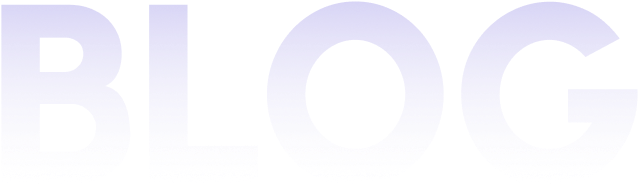



![Are Squarespace Analytics Good? [Dashboard Deep Dive]](https://images.squarespace-cdn.com/content/v1/64b67cd1b9e78908af8ba70f/1761468357861-VPWGL0X3VS5UCYEJSVPC/Squarespace+vs+WordPress+Which+Platform+Is+Right+for+Your+Business+%2818%29.png)
















