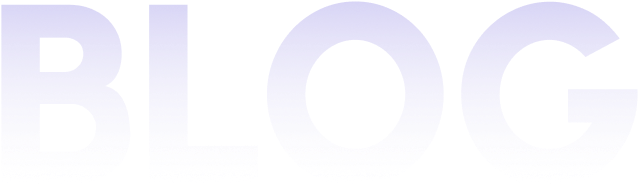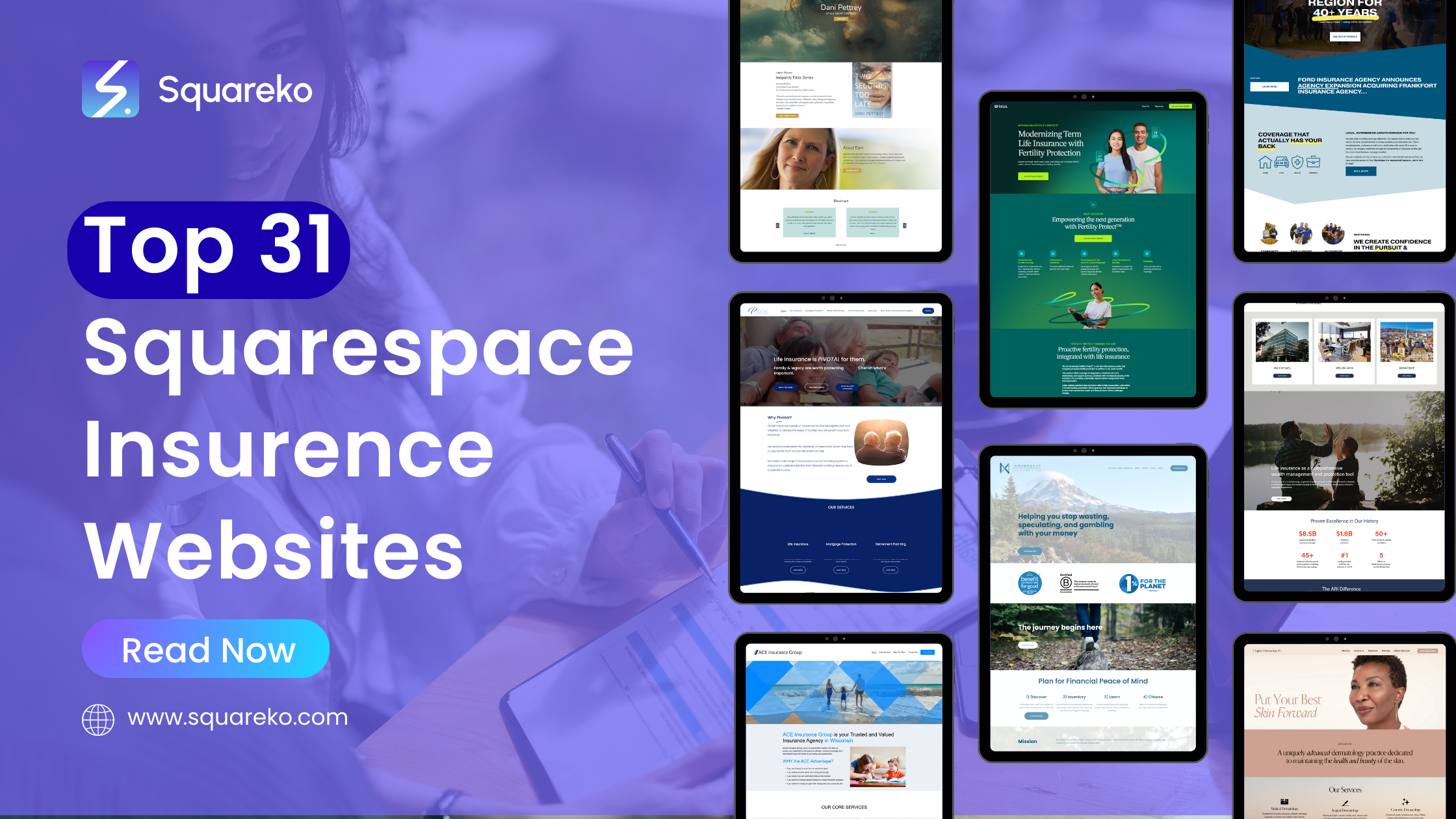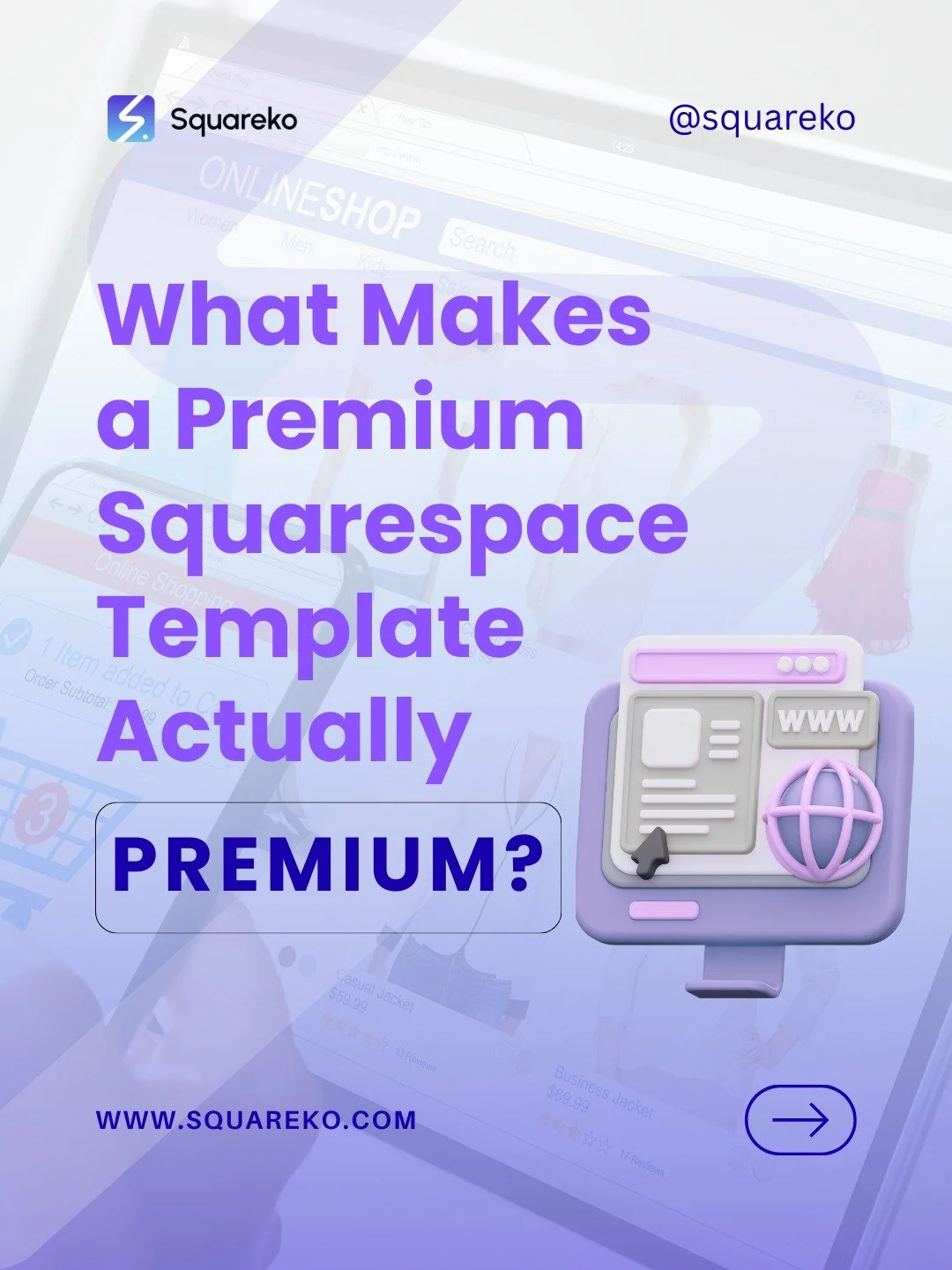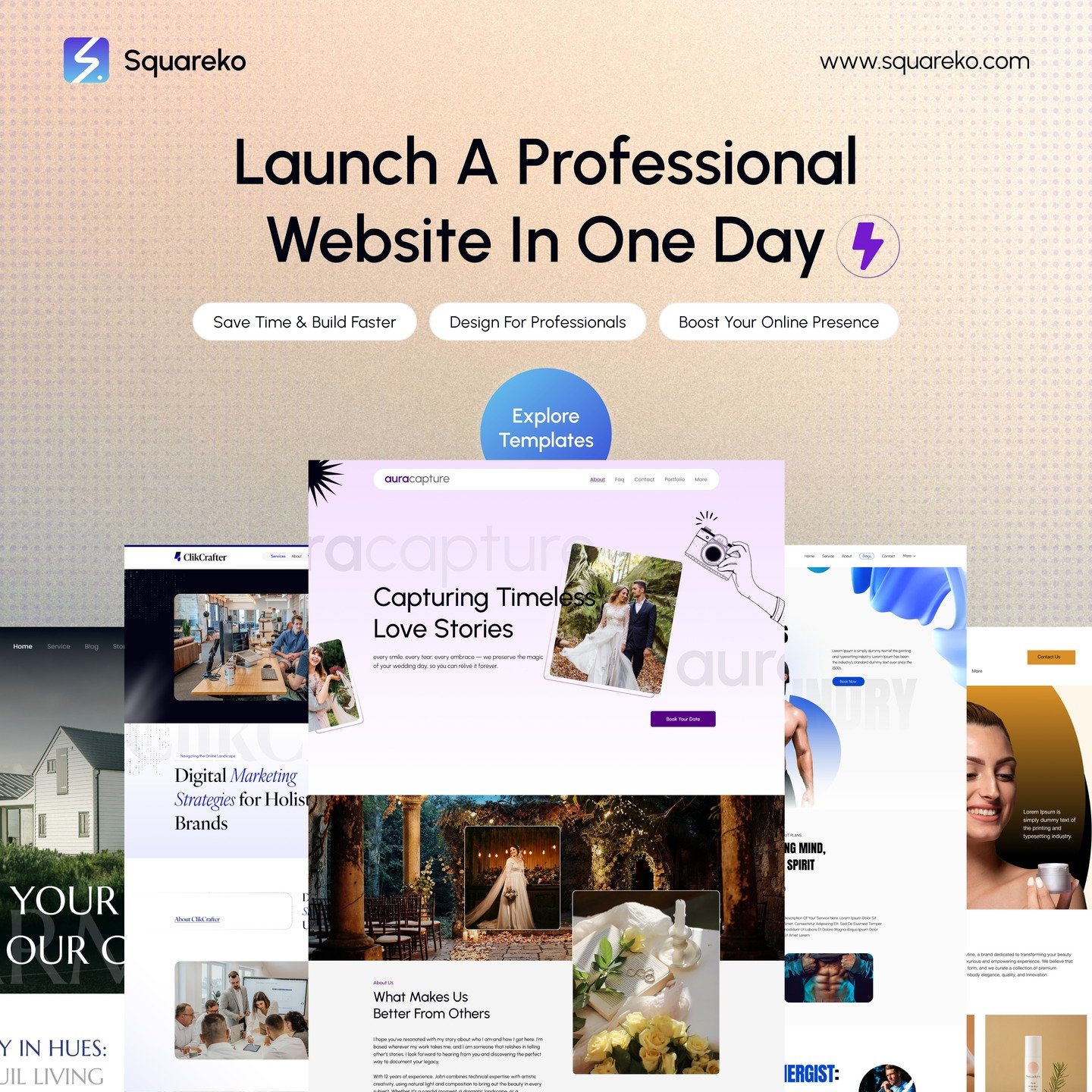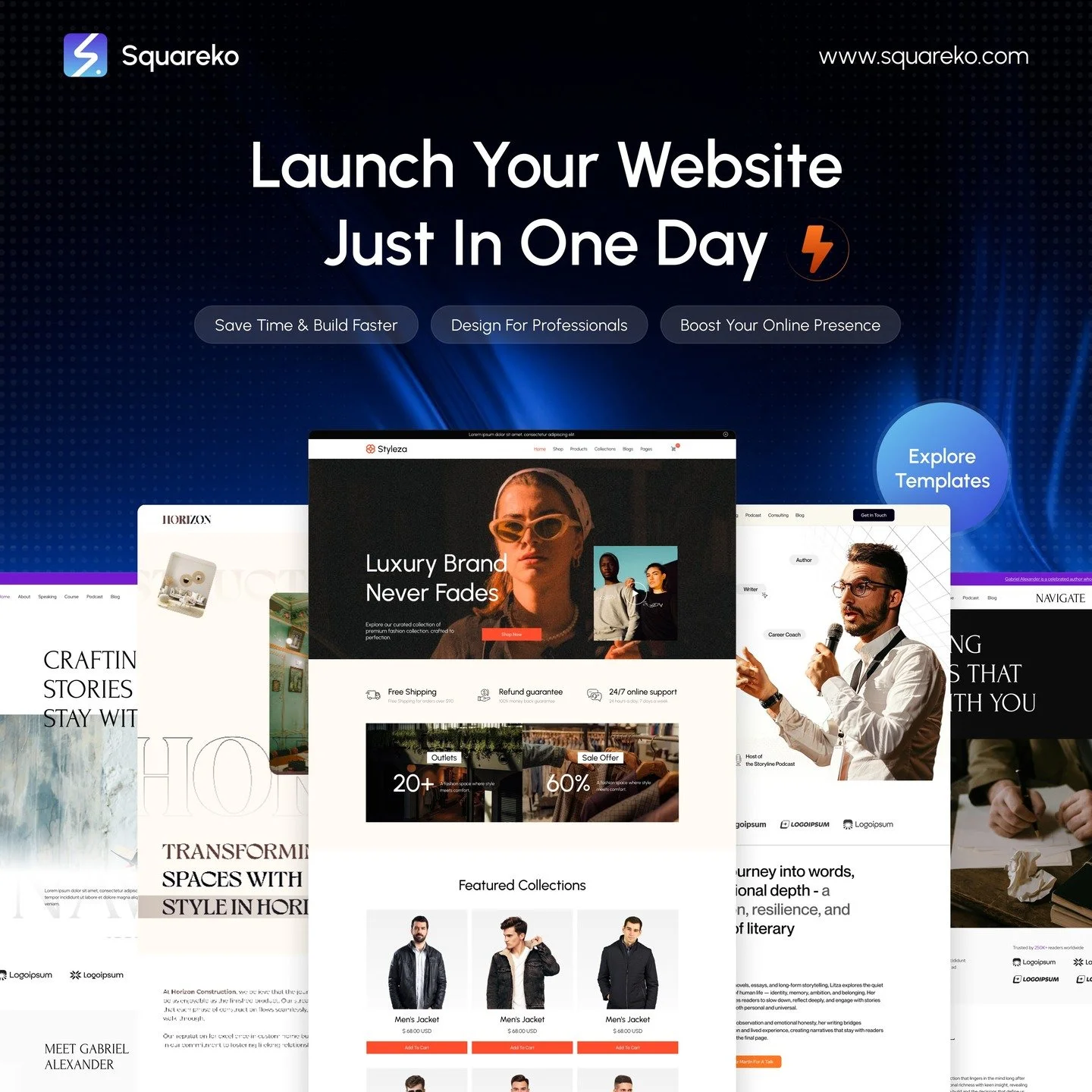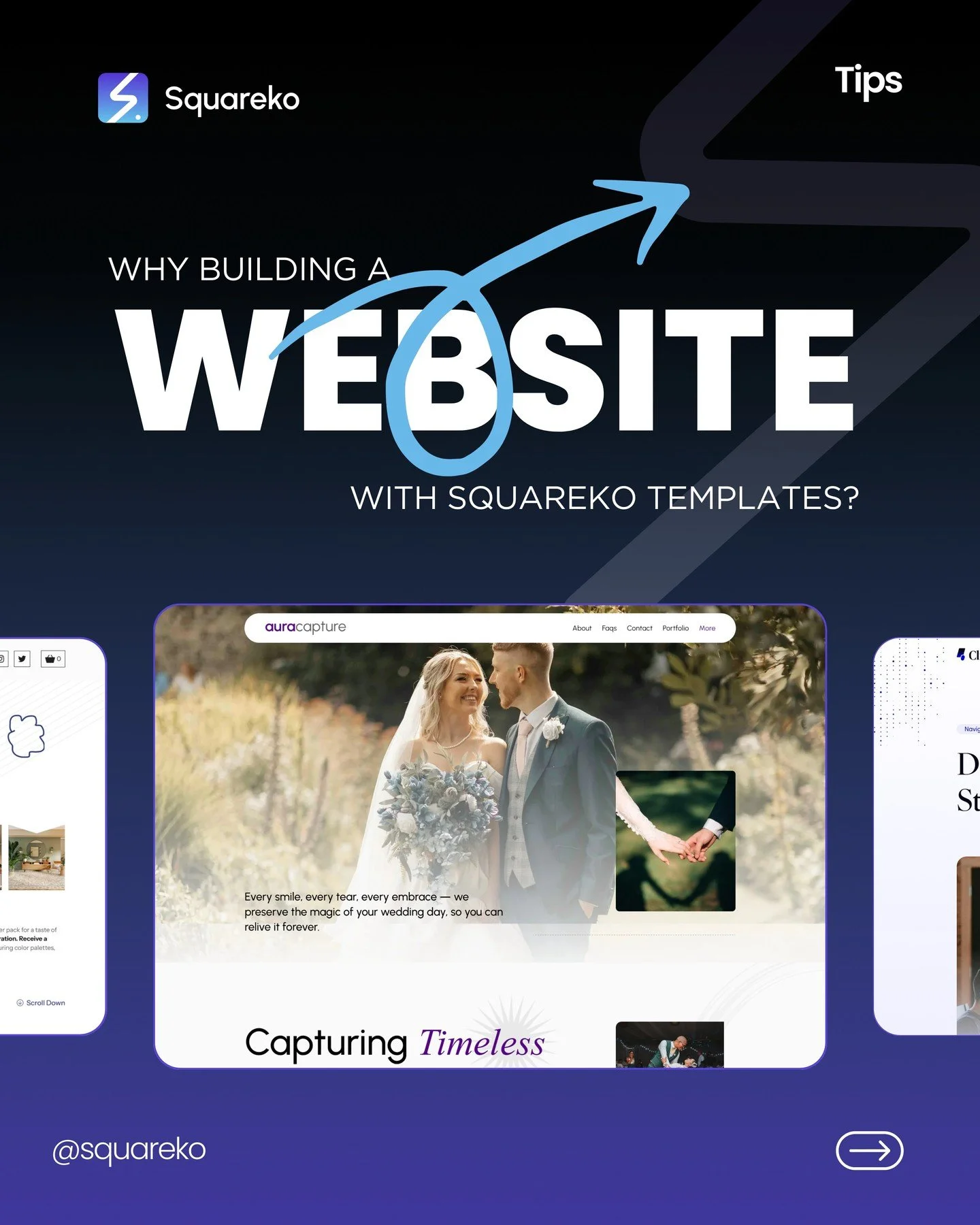Explore Our Blog For Your Business Success
Expert tips and tools to help you be more productive in Business, Web Design, Social Media, and More.
Top 25 Squarespace Food & Restaurant Websites to Explore
Explore 25 beautifully designed Squarespace food and restaurant websites that combine strong branding, smooth user experience, and conversion-focused layouts, perfect inspiration for cafes, restaurants, chefs, and food brands planning a modern online presence.
25 High-Quality Healthcare Squarespace Website for Inspiration
Discover 25 high-quality healthcare Squarespace websites that showcase clean design, user friendly navigation, and professional branding, perfect inspiration for hospitals, clinics, medical practitioners, and health startups looking to elevate their online presence.
Top 31 Squarespace Insurance Websites Designed for Trust, Speed & Scale
Explore 31 high-performing insurance websites built on Squarespace, showcasing trust-driven design, fast performance, and scalable layouts for modern brands.
Top 25 Squarespace Beauty & Fashion Websites (2026 Edition)
Beauty and fashion brands rely heavily on visual clarity, trust, and seamless user experience to compete online. Squarespace has become a popular platform for Beauty and fashion brands because it supports clean design
Best Squarespace Construction Websites for Modern Builders (2026)
Today’s construction and design businesses compete online before they ever speak to a client. A well-structured Squarespace website bridges that gap by clearly presenting services, highlighting real projects, and guiding visitors toward action.
Best 20 Squarespace Boutique Websites Shaping 2026 Design Trends
Boutique brands are entering a new era of digital design, and Squarespace continues to lead that evolution. As we move into 2026, the most successful boutique websites.
20 Inspiring Examples of Squarespace Automobile Websites
From custom builds to high-end detailing studios and automotive photographers, the car industry is using Squarespace to build stylish, functional, and high-converting websites.
Is Squarespace Good for Larger Businesses? (2025 Expert Take)
When you hear the name Squarespace, you might immediately think of freelancers, tiny online shops, or someone showcasing their personal work. That’s understandable
Create a ‘Featured’ Blog Header | Pseudo Header Trick
When it comes to showcasing your blog content on Squarespace, the default layout options, grid, list, or column, work beautifully. But, say you want to do a little more.
What Actually Goes Into a Squarespace Website Build?
Squarespace has built its reputation as a go-to platform for DIY website creators and rightfully so. If you want a clean, functional website up and running in less than two weeks.
AI-Generated Text on Squarespace | Step-by-Step Guide
Artificial intelligence is changing how we create and manage websites, and Squarespace has jumped on the bandwagon. Its newest iteration includes AI-generated text that enables people.
Major Squarespace Updates You Should Know in 2025
If you manage a Squarespace store, blog, or website (especially one with custom code), then staying on top of platform updates is critical. In this post, we’ll walk through three key pieces

See If Squareko Is Right For You.
Schedule a call with us to discuss your project in detail and receive a tailored solution. Let's turn your vision into reality - book your FREE consultation today!