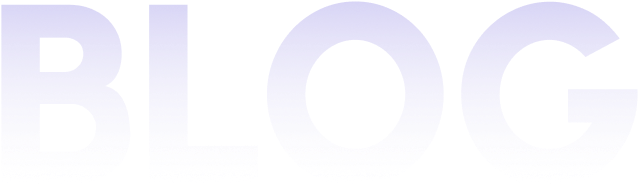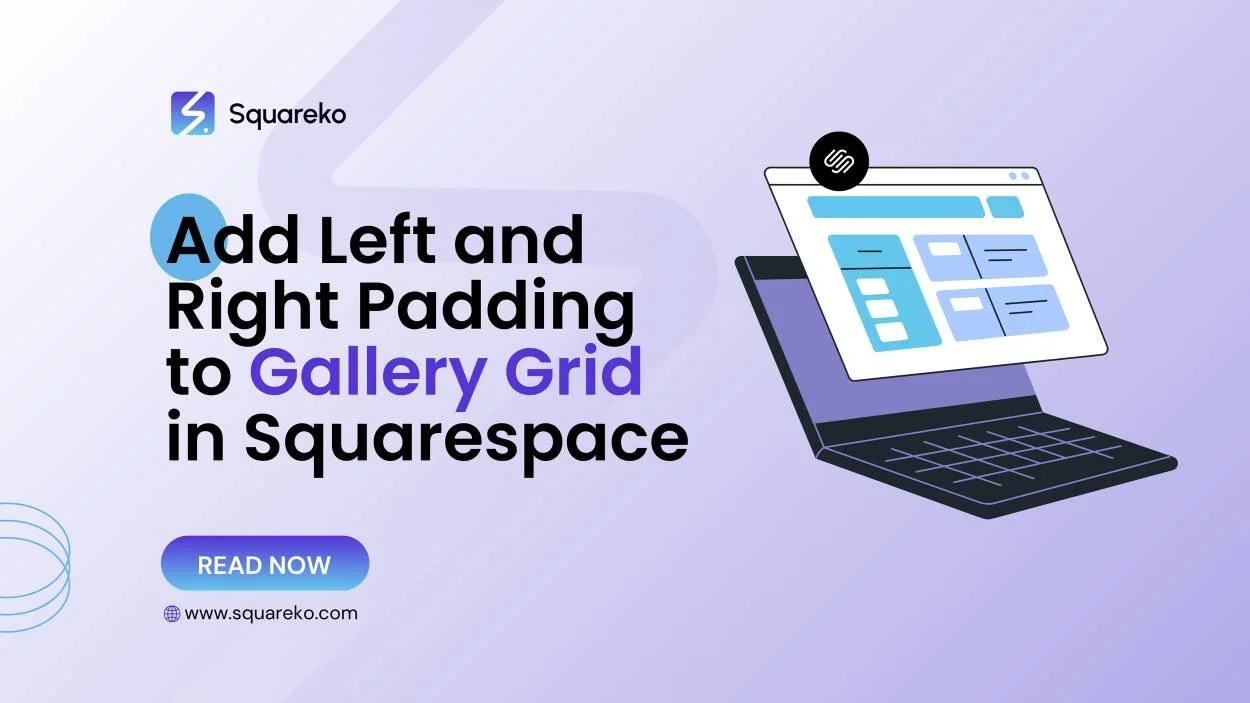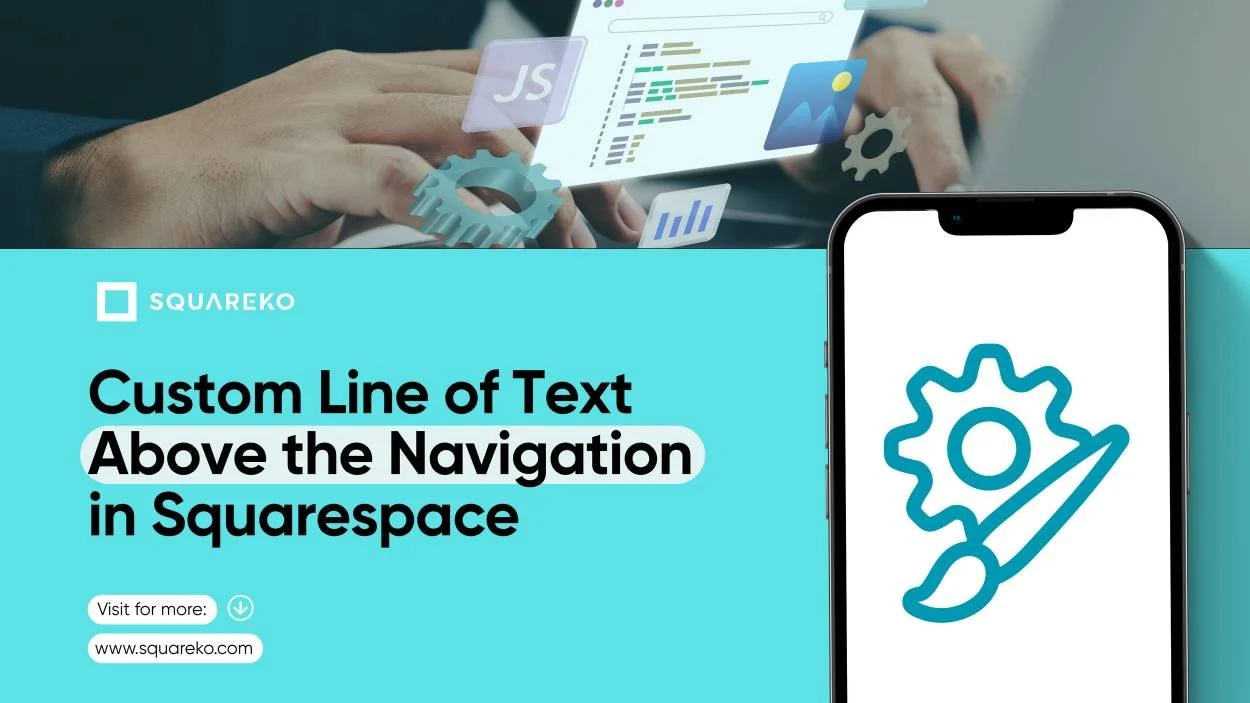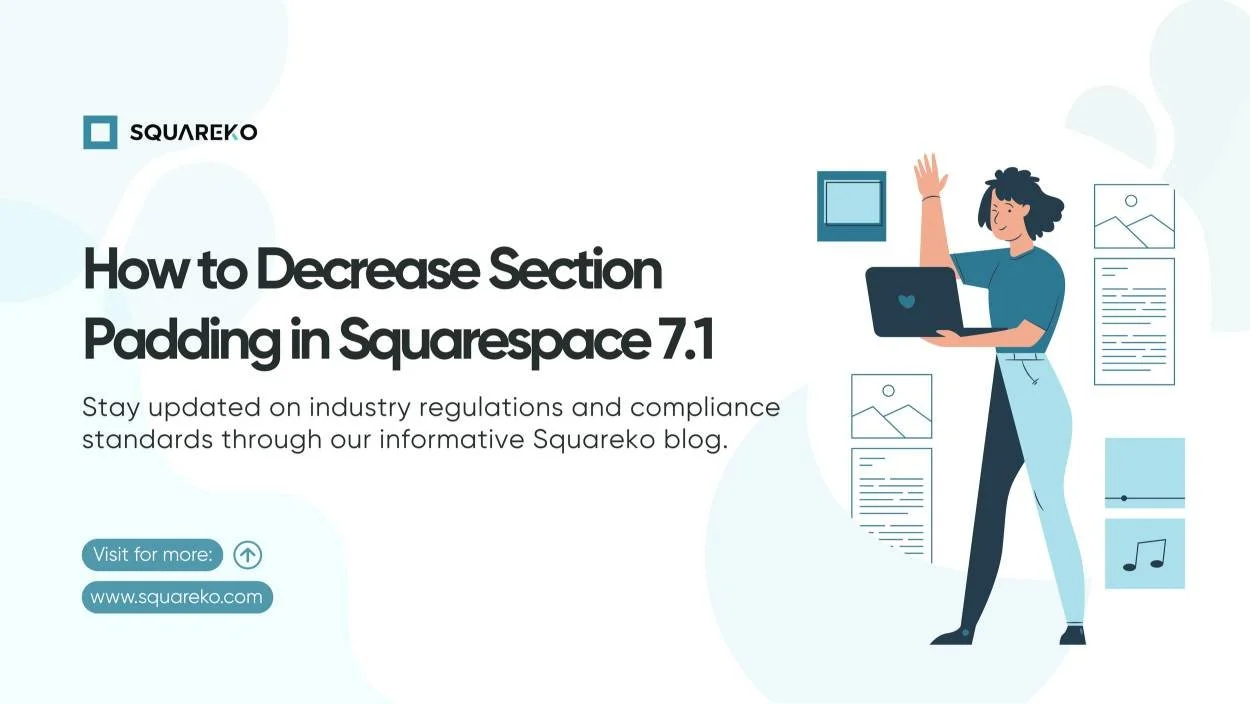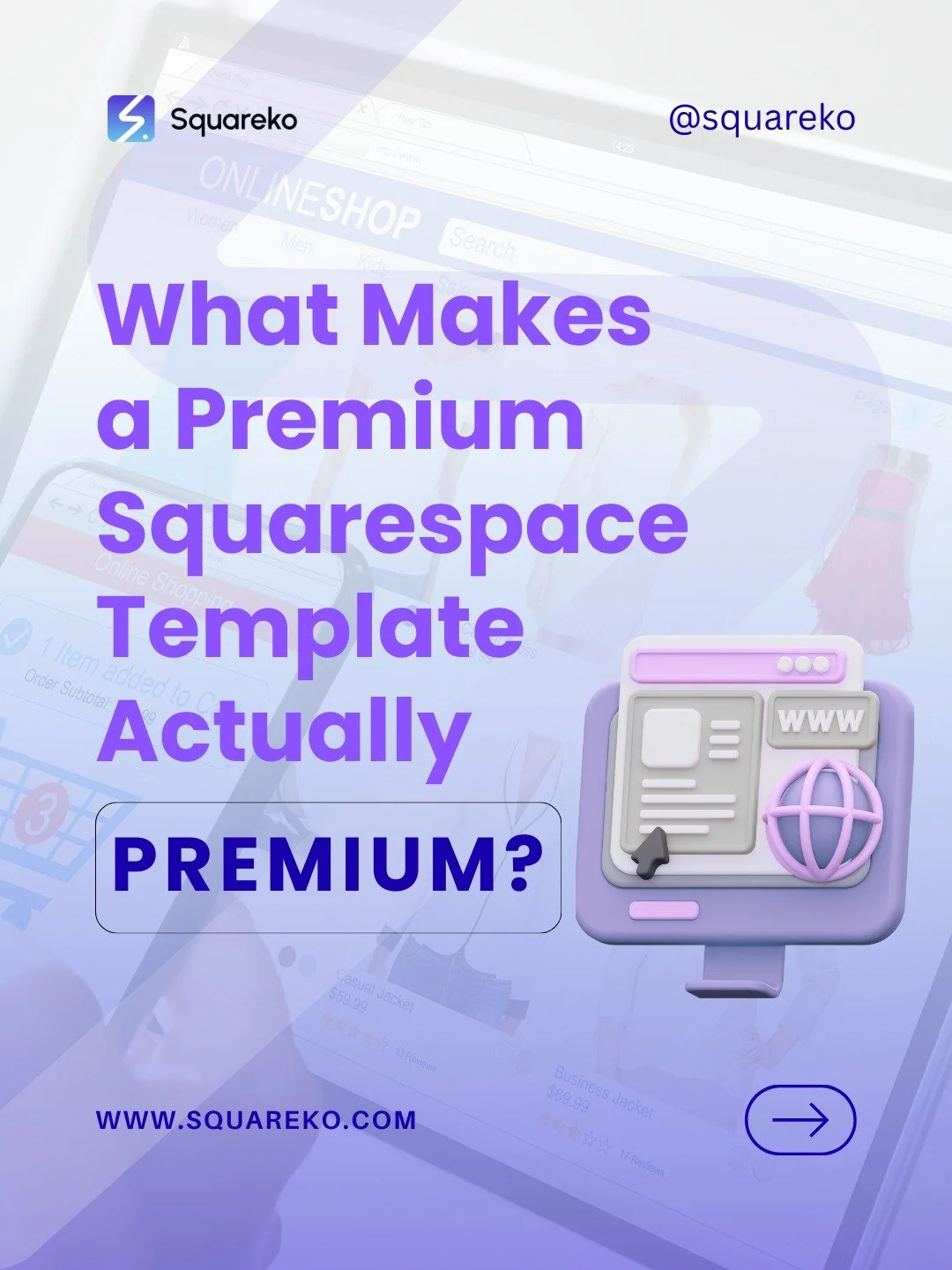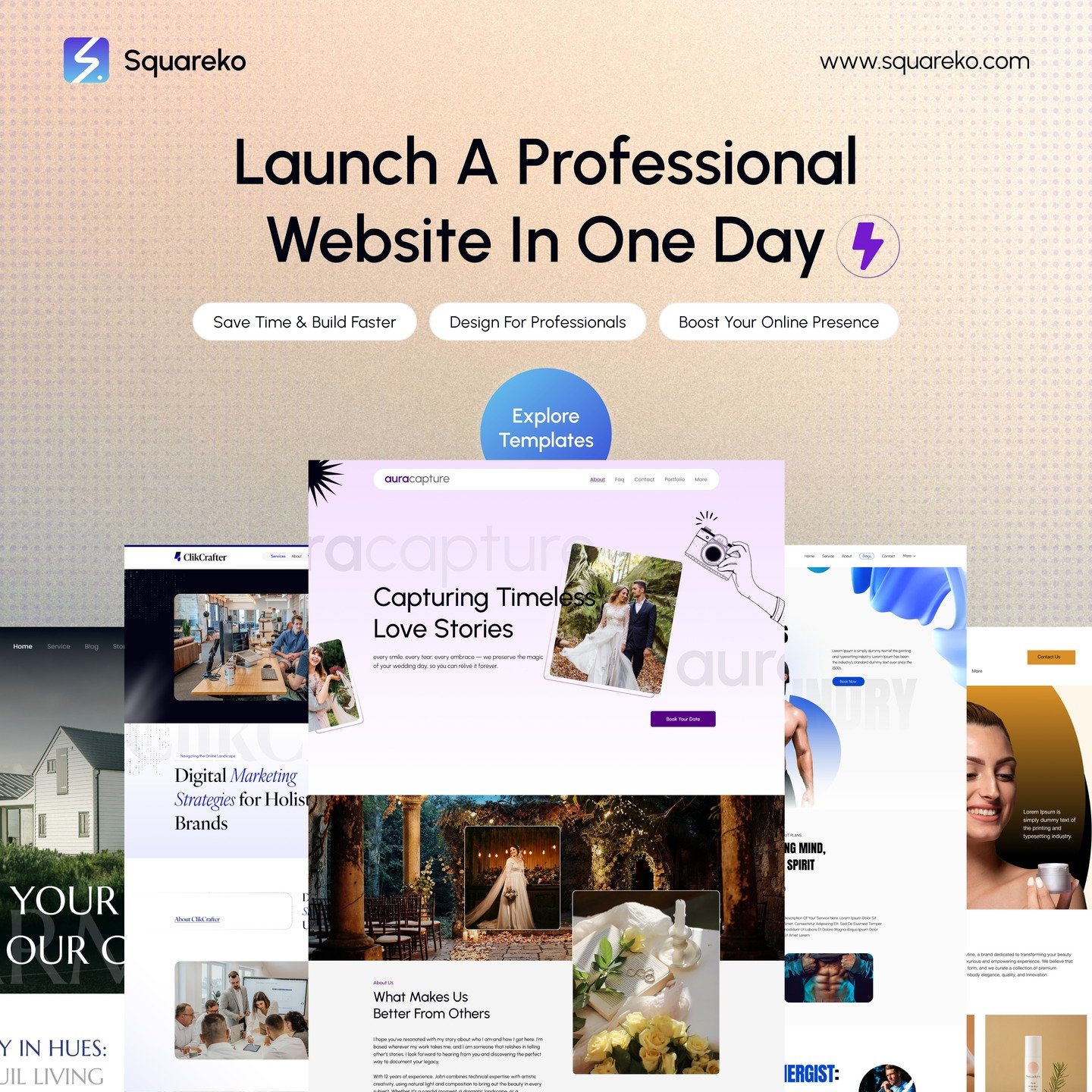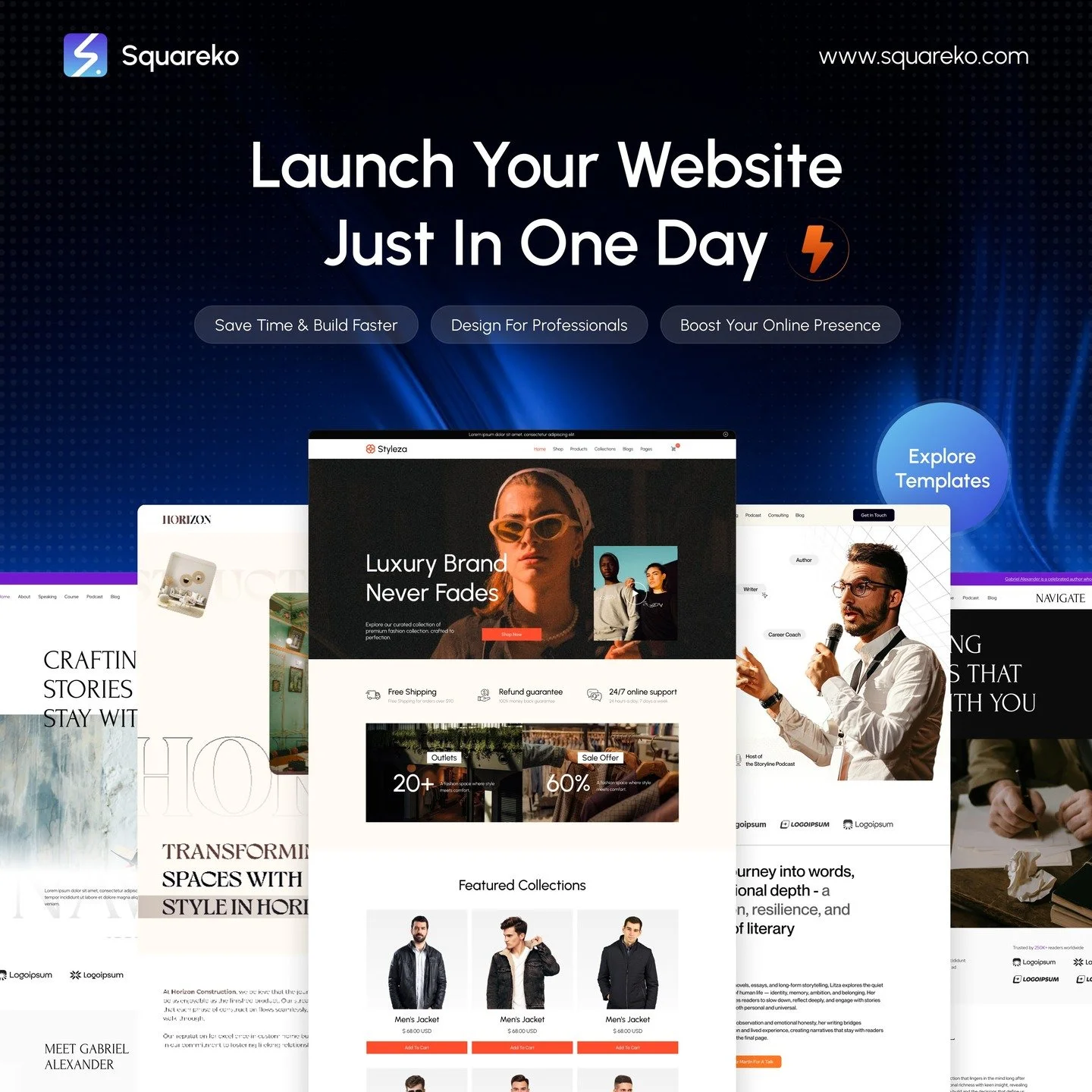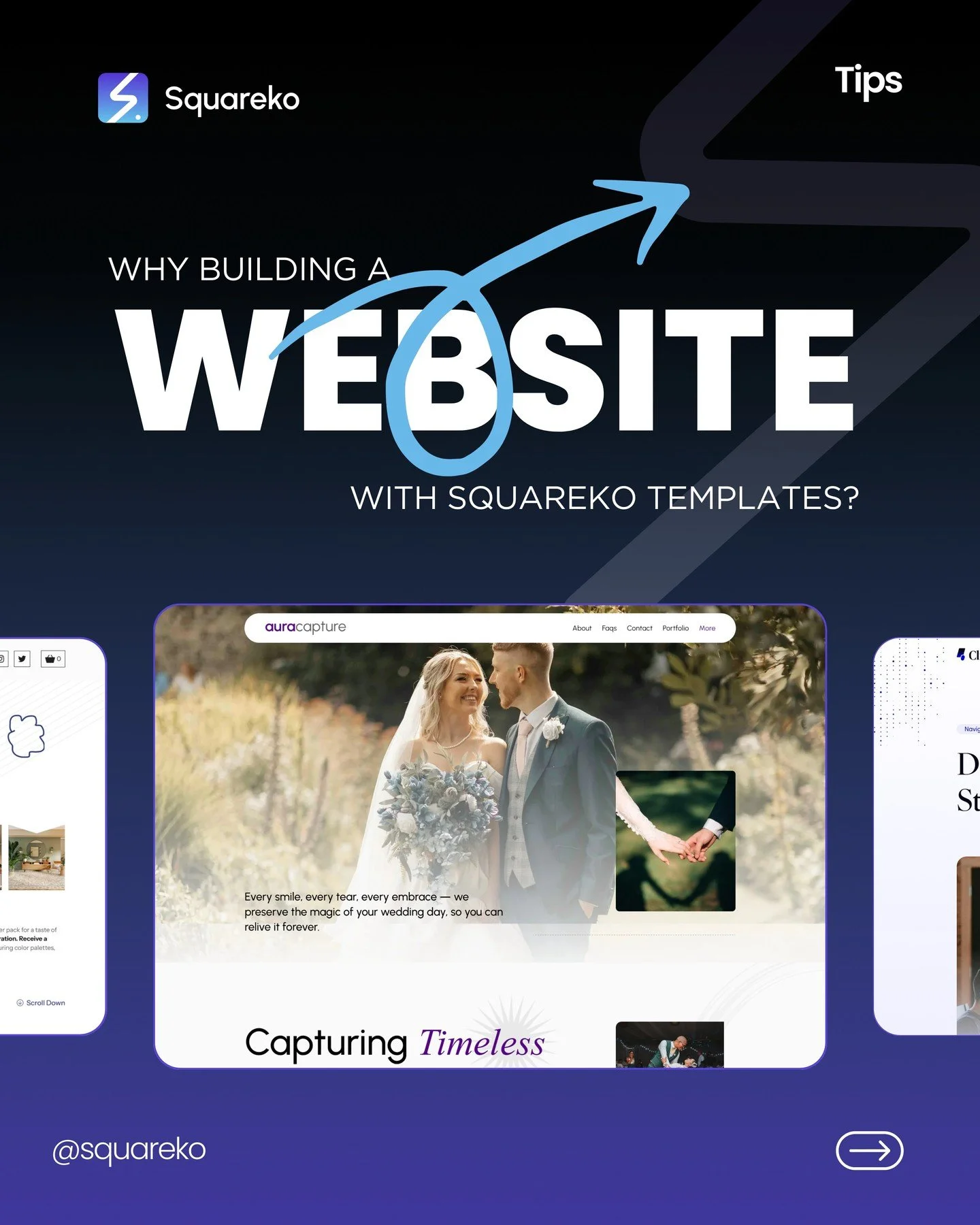Explore Our Blog For Your Business Success
Expert tips and tools to help you be more productive in Business, Web Design, Social Media, and More.
How to remove Padding Around Video Blocks in Squarespace 7.1
Videos are an incredible tool for engaging your audience, whether you’re telling a personal story or showing off a cool new product on the homepage. But when you insert a video block.
Add Left and Right Padding to Gallery Grid in Squarespace
In Squarespace 7.1, Gallery Grid blocks will typically show images across the page edge-to-edge and in full-width layouts. As bold as this aesthetic is, it can sometimes become constraining.
Custom Line of Text Above the Navigation in Squarespace
There are times when you find yourself wanting to insert a simple, easy-to-manage line of text across the top of your site’s navigation for a special holiday message.
How to Decrease Section Padding in Squarespace 7.1 (Step-by-Step Guide)
Squarespace 7.1is known for its understated, chic design, but sometimes that can mean that there’s too much white space between sections.
How to Increase Vertical Padding in Dropdown Menu – Squarespace 7.1
If you feel like your Squarespace 7.1 drop-down menus are compressed and crowded, you are not alone. The source of the problem: Dropdown links are often too close together.

See If Squareko Is Right For You.
Schedule a call with us to discuss your project in detail and receive a tailored solution. Let's turn your vision into reality - book your FREE consultation today!