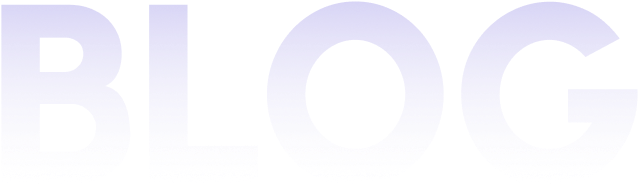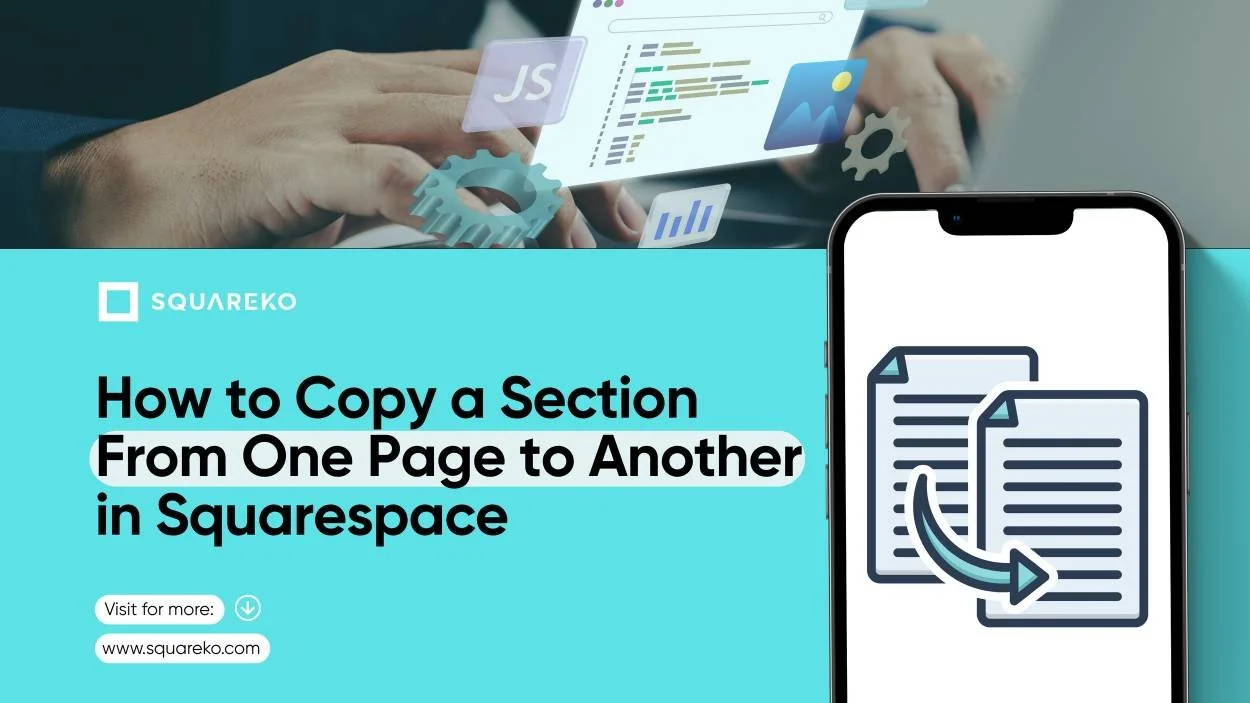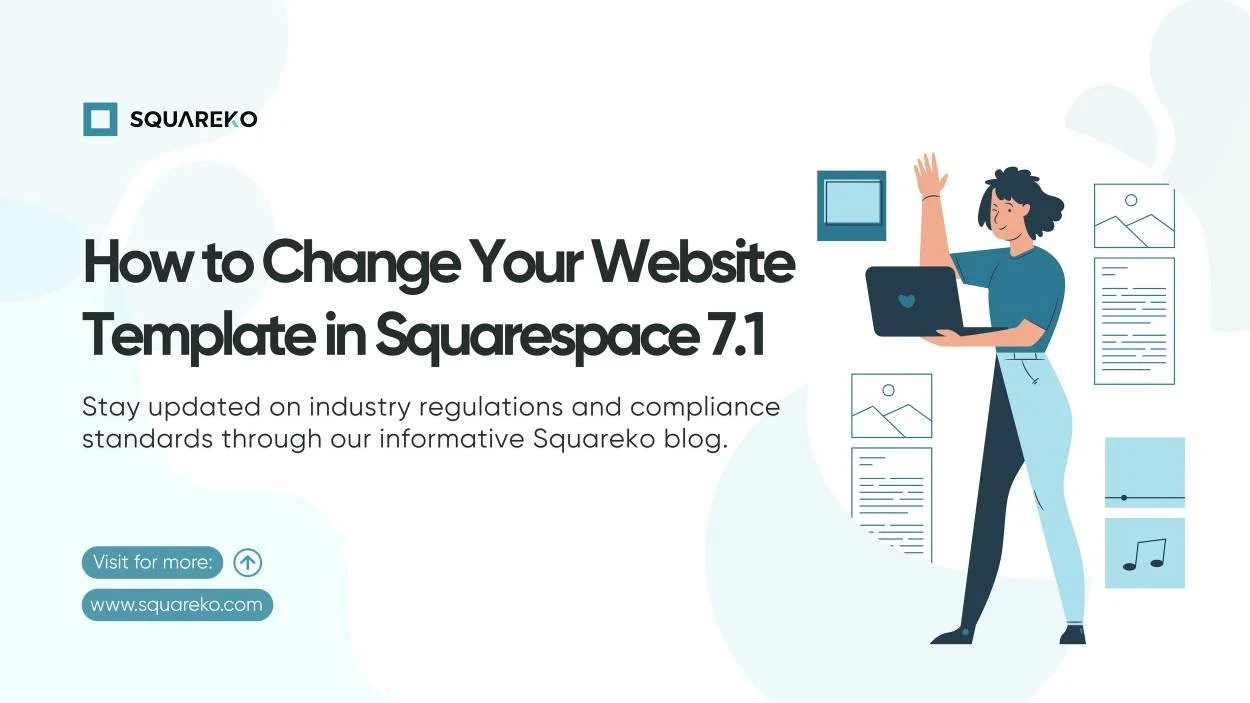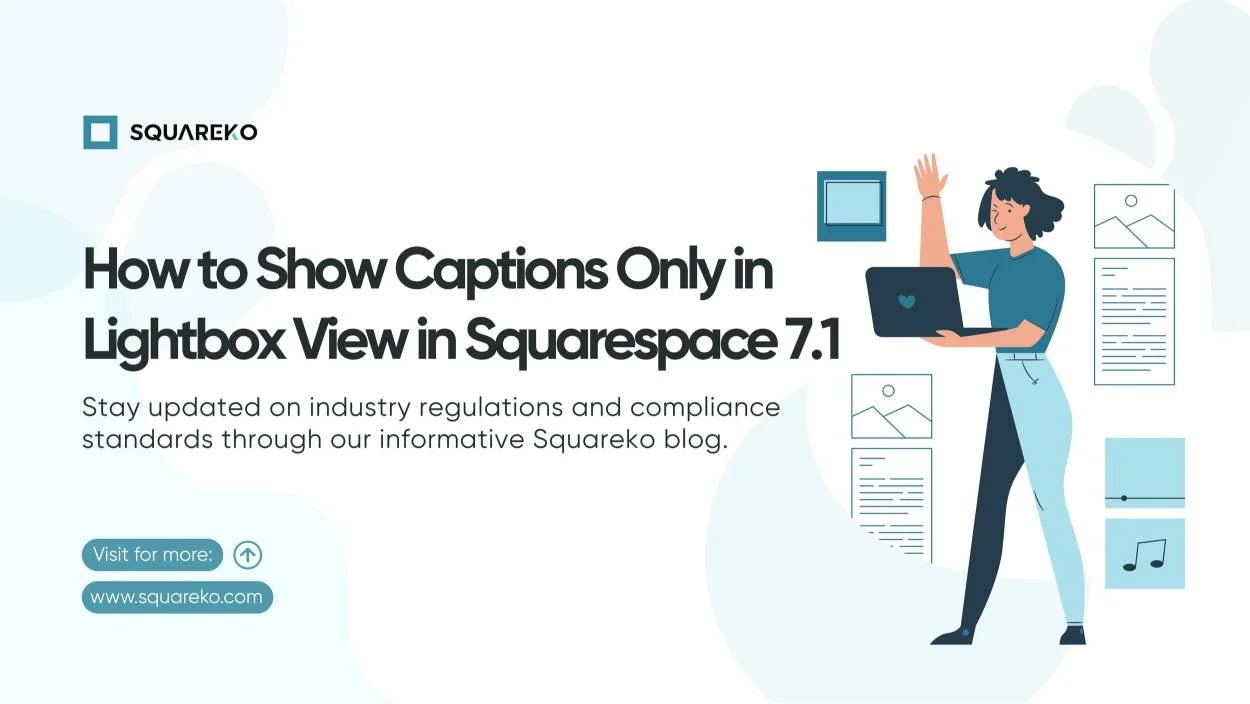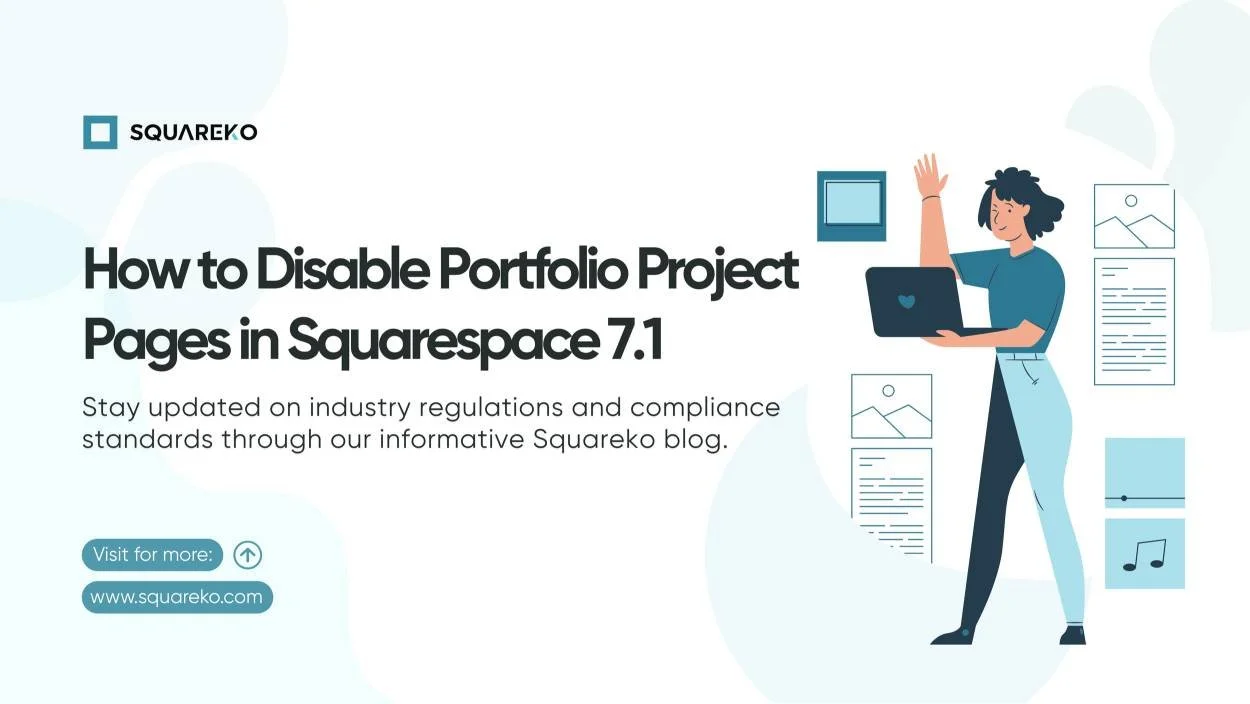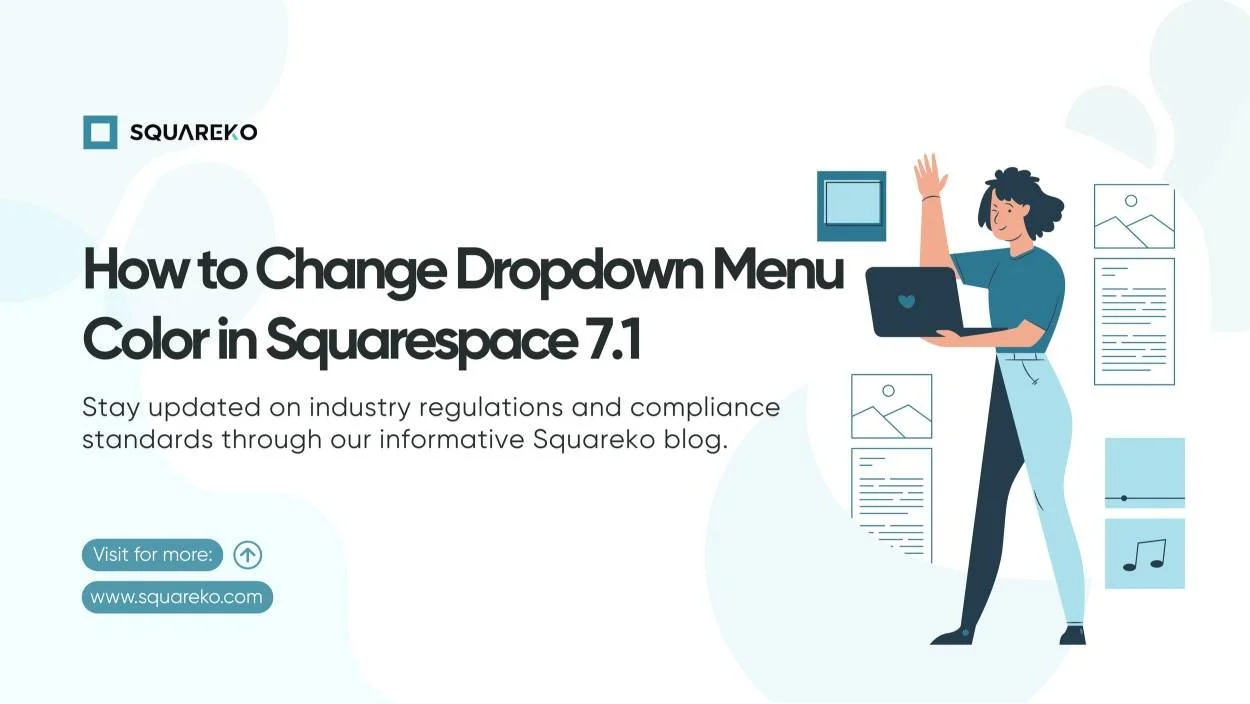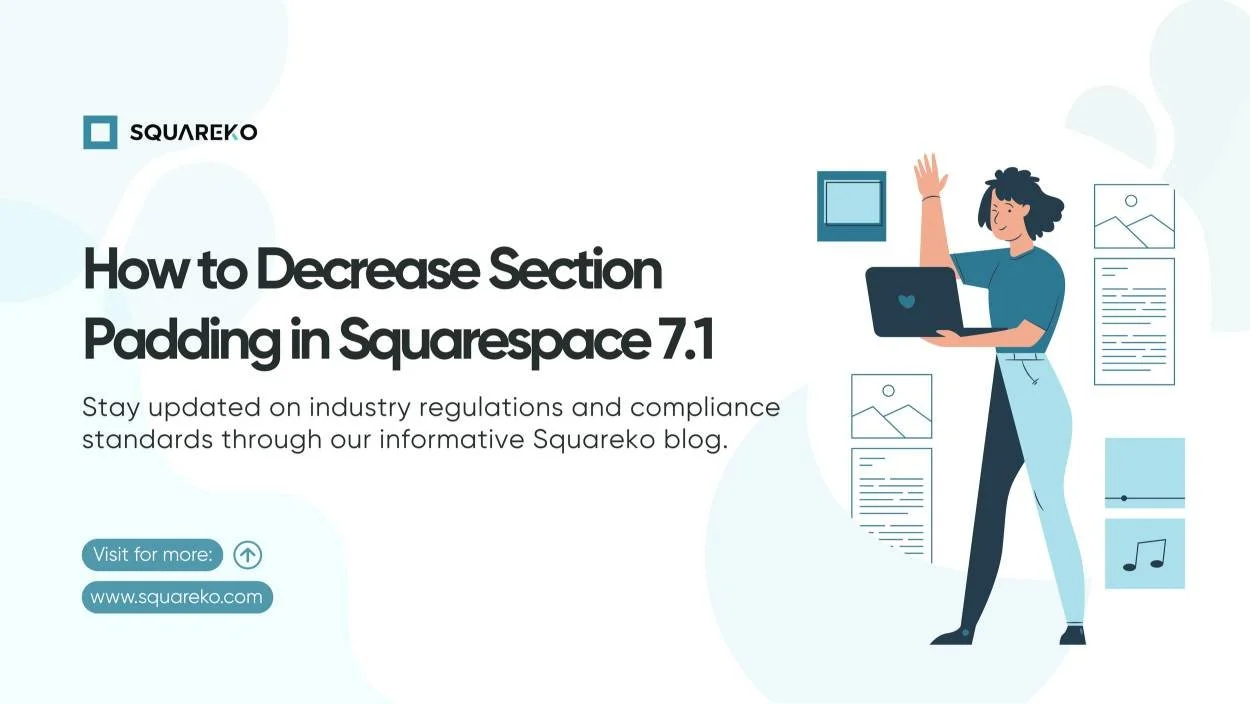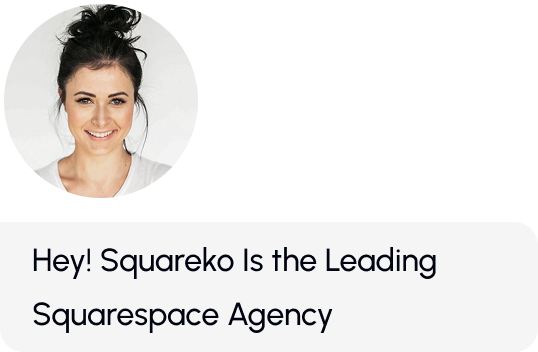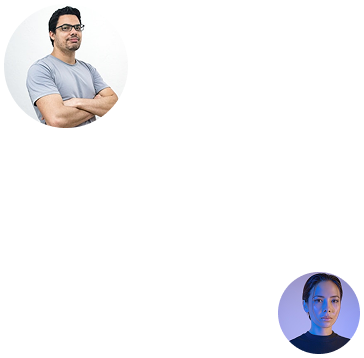Explore Our Blog For Your Business Success
Expert tips and tools to help you be more productive in Business, Web Design, Social Media, and More.
How to Copy a Section from One Page to Another in Squarespace
Squarespace 7.1 offers flexible drag-and-drop page building using sections and modular blocks that make up your site's content. But what if you've designed the perfect section on one page and want to reuse it on another page without rebuilding it from scratch?
How to Change Your Website Template in Squarespace 7.1
A lot of creatives and entrepreneurs who start with a Squarespace site will want to change up the design down the road, whether in response to a rebrand, to optimize usability, or to keep up-to-date with the latest design fads.
How to Show Captions Only in Lightbox View in Squarespace 7.1
Squarespace 7.1 provides a stunning way to showcase images with the help of Gallery Blocks and Sections. But out of the box, captions will display in the grid, and also within the lightbox, and for some designs, that can get a little much
How to Disable Portfolio Project Pages in Squarespace 7.1 (Fast Fix)
In Squarespace 7.1, Portfolio Pages are a powerful way to display your work using a grid of projects. By default, every project in the portfolio links to its own dedicated Project Page, which opens when a visitor clicks on it.
How to Change Dropdown Menu Color in Squarespace 7.1
In Squarespace 7.1, navigation menus are sleek and functional, but the default dropdown menu styling might not match your brand’s aesthetic.
How to Decrease Section Padding in Squarespace 7.1 (Step-by-Step Guide)
Squarespace 7.1 is known for its understated, chic design, but sometimes that can mean that there’s too much white space between sections.
How to Add a Background Image to Your Header in Squarespace 7.1 (Without Code)
Need to apply a custom background image to your header in Squarespace 7.1 — no code required? You can easily fake a header background with Squarespace’s ready-to-use design tools – a simple banner section will do the job. No custom CSS or developer mode required.
Squarespace May 2025 Update: Smarter Tools, Easier Management, and More Marketing Power
We’re thrilled to share Squarespace’s May 2025 update, chock-full of updates to make your lives easier as creators and small businesses, or as designers and developers. From enhancements to legal compliance to new automated marketing workflows
Adding Smooth Parallax Scrolling in Squarespace 7.1
In today’s online-saturated world, you need to invest time and resources into building an engaging (read: great-looking and interactive) website if you want to retain your audience’s attention
How to add a Stylish Hover Effect to Blog Post Titles in Squarespace 7.1
In today’s web design environment, first impressions are everything. Adding the most subtle and effective interactions (think hovering over titles of blog posts, for example)
How to Use Side-by-Side Buttons for Mobile and Desktop in Squarespace 7.1
Squarespace forces buttons to stack on top of each other, especially on mobile. You end up with wasted space, and your calls to action don’t visually “POP” right in the visitor's face.
Adding Product Titles into Two Lines in Squarespace 7.1
If you're on Squarespace 7.1 and want to break product titles between two lines by e.g., place the product title on the first line and the brand on the second, you probably already know by now this type of line breaking is not supported out of the box.

See If Squareko Is Right For You.
Schedule a call with us to discuss your project in detail and receive a tailored solution. Let's turn your vision into reality - book your FREE consultation today!