Explore Our Blog For Your Business Success
Expert tips and tools to help you be more productive in Business, Web Design, Social Media, and More.
How to Fix Navigation Breaking into Two Lines in Squarespace 7.1
Are your Squarespace 7.1 website's navigation menu items splitting into two lines on smaller screens? You're not alone. It’s a common problem that many website owners face, but the great thing is it’s easily fixable with just a little bit of CSS and layout trickery.
How to Make a Text Block Sticky in Squarespace 7.1
Ensuring an excellent user experience becomes increasingly important in modern web design, and sticky text blocks are a good way to do that. In this tutorial, we’re going to demonstrate all the ways to make a text block sticky in Squarespace 7.1
How to Add Borders in Squarespace 7.1 Using Custom CSS
Borders are a small detail that can make a world of difference in web design today. They define space, direct the reader's eye, and give order to layouts. Though you can do a lot in Squarespace 7.1 with visual controls
How to Add a Clean, Minimal Google Translate Widget in Squarespace
An increasingly interconnected world, making your website available to international visitors is no longer a bonus; it is a must. But if you’re someone who uses Squarespace, enabling multilingual support doesn’t mean you have to pollute your design
How to Hide a Product from the Store Page in Squarespace 7.1
Want to create a hidden product that doesn’t show up in your storefront but is still accessible through a direct link? Whether you're running a private promotion, a VIP-only offer, or an exclusive affiliate campaign, Squarespace offers flexible solutions, even without a native visibility toggle.
How to Change Portfolio Gallery Settings Across Pages in Squarespace 7.1
When you're using portfolio pages or gallery sections across multiple pages in Squarespace 7.1, it's essential to ensure a consistent design and user experience. Whether you're a photographer, designer, or agency
How to Create a Fixed Background Image Effect in Squarespace 7.1
The fixed background image effect, also known as a parallax background, is a modern and sophisticated web design technique that significantly enhances the usability of your Squarespace 7.1 site.
How to Resize Image Blocks on Mobile in Squarespace 7.1
In today's mobile-first digital world, your website must look equally great on all screen sizes. A design fix that often goes overlooked? Make the Image Columns block resize as expected when in mobile, while keeping the layout intact on mobile and desktop.
How to Keep Your Navigation Bar on a Single Line in Squarespace 7.1
A highly performing website is based on a good structure of the navigation bar. But on the other hand, a scrunched menu can be an annoyance to the user and may damage your brand’s visual reputation on larger devices.
How to Add Payment Method Icons to Your Squarespace Footer
In today’s cluttered, competitive eCommerce market, it is important that trust and transparency in checkouts are implemented. Featuring payment method logos in your website footer,
How to Add an Animated Typewriter Text Effect in Squarespace 7.1
Looking to make your Squarespace website stand out instantly? A typewriter animation effect is one of the sleekest ways to grab attention, especially for headlines, intros, or calls to action.
How to Resize Product Images in Squarespace 7.1
In Squarespace 7.1, Shop (product list) pages will frequently display product thumbnails at a larger size by default. For some brands, this might be cool to go with
See if Squareko is right for you.
Schedule a call with us to discuss your project in detail and receive a tailored solution. Let's turn your vision into reality — book your FREE consultation today!