Explore Our Blog For Your Business Success
Expert tips and tools to help you be more productive in Business, Web Design, Social Media, and More.
How to Keep Your Navigation Bar on a Single Line in Squarespace 7.1
A highly performing website is based on a good structure of the navigation bar. But on the other hand, a scrunched menu can be an annoyance to the user and may damage your brand’s visual reputation on larger devices.
How to Add Payment Method Icons to Your Squarespace Footer
In today’s cluttered, competitive eCommerce market, it is important that trust and transparency in checkouts are implemented. Featuring payment method logos in your website footer,
How to Add an Animated Typewriter Text Effect in Squarespace 7.1
Looking to make your Squarespace website stand out instantly? A typewriter animation effect is one of the sleekest ways to grab attention, especially for headlines, intros, or calls to action.
How to Resize Product Images in Squarespace 7.1
In Squarespace 7.1, Shop (product list) pages will frequently display product thumbnails at a larger size by default. For some brands, this might be cool to go with
How to Change the Font Size of Dropdown Menu Items in Squarespace 7.1
If you're using Squarespace 7.1 and want to fine-tune your website's navigation experience, one overlooked detail is the font size of dropdown menu items (i.e., submenu links inside navigation folders)
How to Change the Logo Color on Hover in Squarespace 7.1
Your website’s logo is more than just a graphic; it’s your brand signature. In Squarespace 7.1, integrating small interactions a color change on a logo, for example
How to Change the Custom Font in the Product Title on Squarespace 7.1
Your product title is one of the first things shoppers read when they land on your Squarespace store. If it doesn’t resonate well with your brand’s style or typography, it can weaken the visual appeal and trust of the user.
How to Add Vertical Side Tabs in Squarespace 7.1
If you're looking to create a cleaner, more interactive layout in Squarespace 7.1 — especially for service pages, product showcases, FAQs, or comparisons — vertical side tabs are a game-changer.
How to Add a Second Logo to Your Squarespace 7.1 Header (Step-by-Step Guide)
Squarespace’s 7.1 templates are slick, and the editor is easy, but its native logo settings only allow one logo upload. Whether you're co-branding with a partner or just want to display a sponsor logo
See if Squareko is right for you.
Schedule a call with us to discuss your project in detail and receive a tailored solution. Let's turn your vision into reality — book your FREE consultation today!