Explore Our Blog For Your Business Success
Expert tips and tools to help you be more productive in Business, Web Design, Social Media, and More.
How to play different Background Video Desktop and Mobile in Squarespace 7.1
Easily add a background video to your Squarespace website, but what if you only want the background video to display on mobile? When it comes to Squarespace, the platform doesn’t support this feature directly,
Adding simple animated numbers that count up to the Squarespace website
Counters with numbers are stunning, engaging components that count up from zero to any number. They’re commonly used on portfolio sites, agency homepages
How to Add Image Hover Effects with Links Using Default Squarespace Classes (7.1)
If you are putting together a beautiful site on Squarespace 7.1, one of the fastest ways to make your design and user experience more powerful is by using image hover effects
How to Increase Vertical Padding in Dropdown Menu – Squarespace 7.1
If you feel like your Squarespace 7.1 drop-down menus are compressed and crowded, you are not alone. The source of the problem: Dropdown links are often too close together for some site owners, at the cost of usability and mobile navigation!
How to Change the Size of Product Title and Price in Squarespace 7.1
In Squarespace 7.1, your online store’s visual hierarchy plays a huge role in user engagement and conversion rates. Unfortunately, the default styles for product titles and prices can be at odds
How to Embed Borderless, Autoplaying, Looping iframe Videos on Squarespace 7.1
Embedding videos using an <iframe> is one of the easiest and cleanest ways to add dynamic content to your Squarespace site
Banner Image Won't Resize for Mobile View in Squarespace 7.1? Here's How to Fix It
If your banner image is looking exactly right on desktop, but breaking or overflowing on mobile, we recently did some work on that. This is a known problem with Squarespace 7.1
Squarespace 7.1 Newsletter Block: How to Style and Resize Email Forms
Squarespace 7.1's Newsletter Block is an awesome native function designed for accumulating a list of potential emails to send updates to. But for their part, the input elements in the form
How to Add a Google Translate Button to Your Website (2025 Guide)
Your website visitors could be from all around the world, and this means language read is spoken natively. It’s a fast and free change you can make to make your site more accessible, user-friendly, and internationally optimized.
See if Squareko is right for you.
Schedule a call with us to discuss your project in detail and receive a tailored solution. Let's turn your vision into reality — book your FREE consultation today!