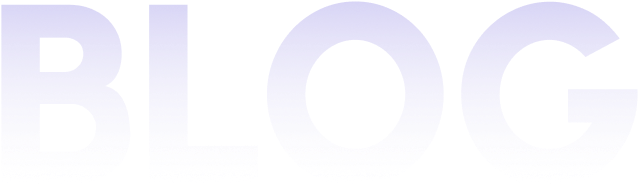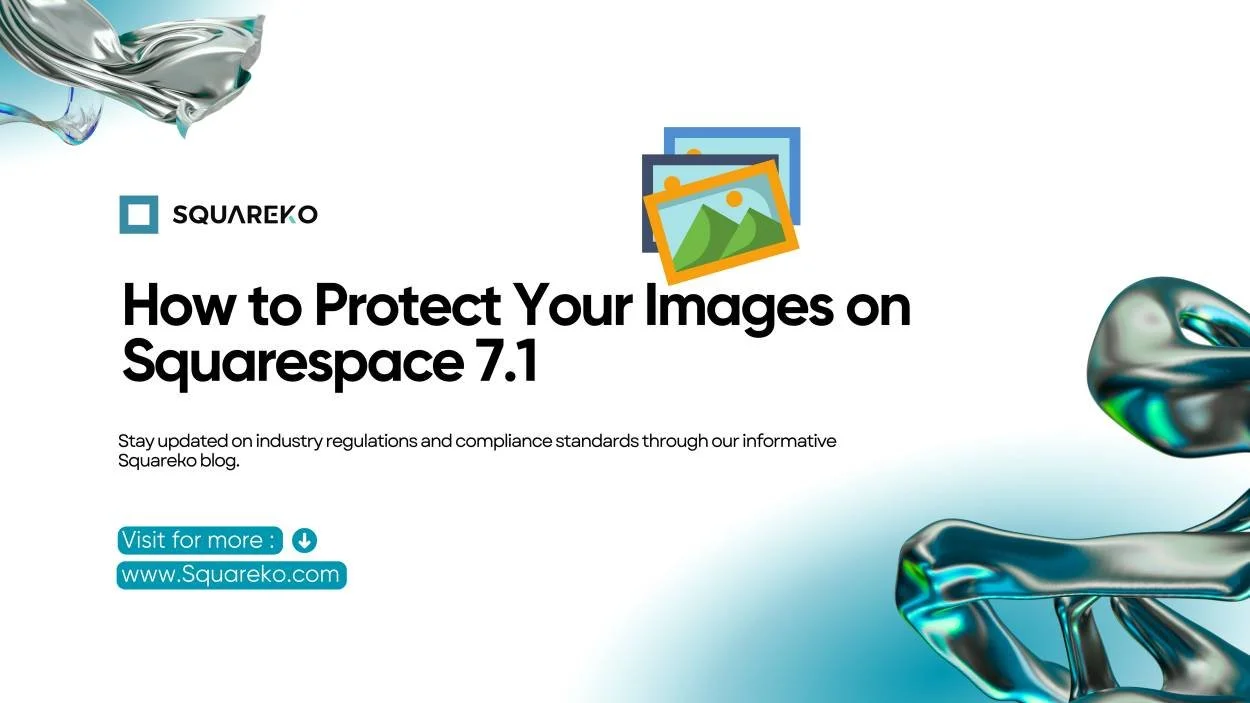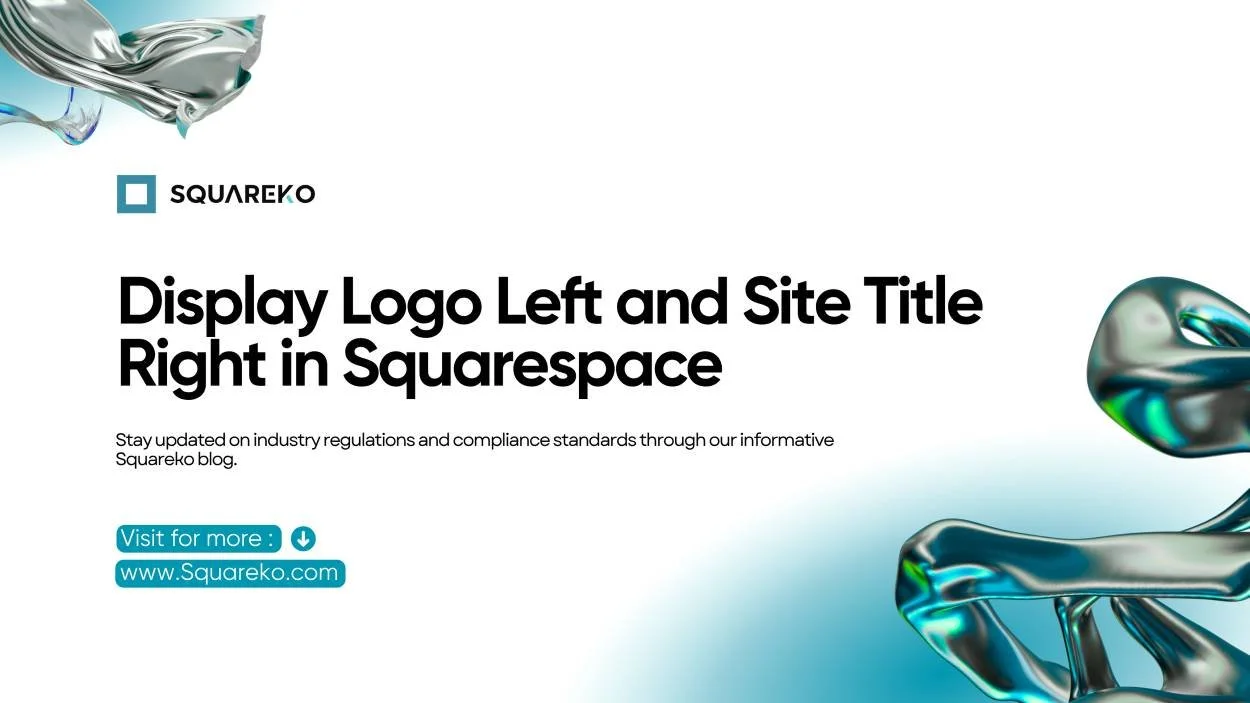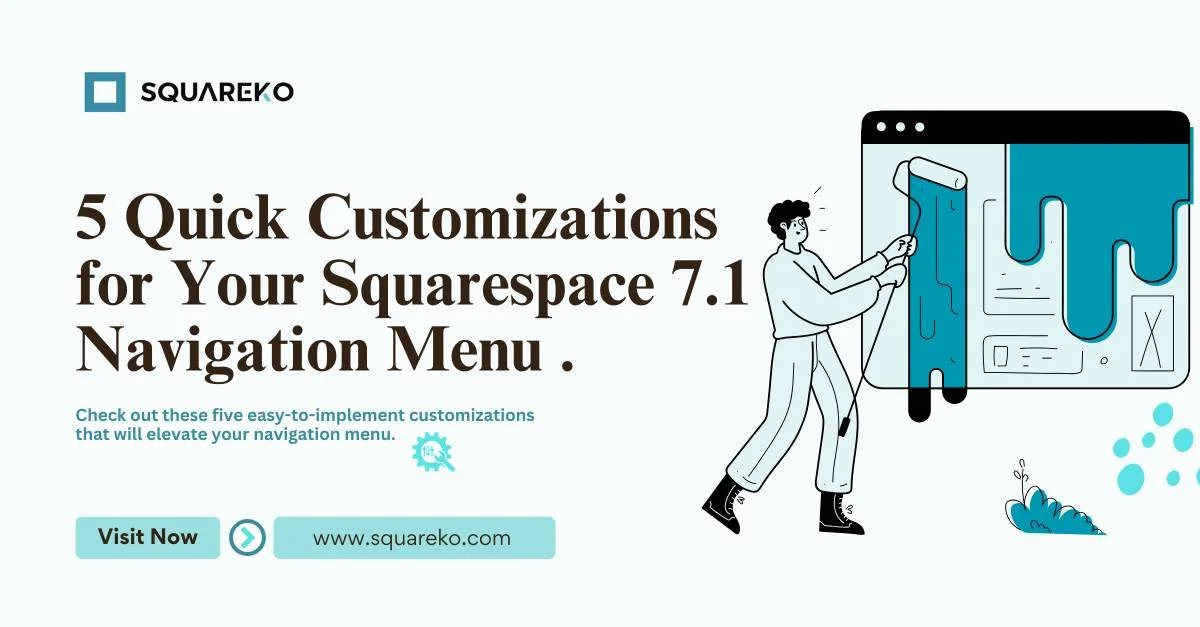Explore Our Blog For Your Business Success
Expert tips and tools to help you be more productive in Business, Web Design, Social Media, and More.
Banner Image Won't Resize for Mobile View in Squarespace 7.1? Here's How to Fix It
If your banner image is looking exactly right on desktop but breaking or overflowing on mobile, we recently did some work on that. This is a known problem with Squarespace 7.1
How to Protect Your Images on Squarespace 7.1
Your images are more than eye candy; they’re your “creative assets,” your brand identity, and a part of your website experience. If you’re on Squarespace 7.1.
How to Display Logo Left and Site Title Right in Squarespace 7.1
Positioning your logo and site title correctly is critical for branding. Squarespace 7.1 doesn’t offer built-in flexibility to change header alignment completely.
How to Change the Header Style for One Page Only (Squarespace 7.1)
Want to be able to change the header color on a Squarespace page, but not the rest of your site? So, I’m going to run you through how you can do it with a simple little CSS hack.
How to Change the Logo on Different Pages in Squarespace 7.1
Squarespace 7.1 does not allow for native use of a separate logo per page. But you are free to do this; you can override the global logo by custom CSS/JS and page selectors
How to add a Scroll to top button in Squarespace
Featuring a “Scroll to top” button on a Squarespace is a good practice and improves the UX (User Experience) as it enables visitors to return to the top of the page easily.
Adding a Table of Contents to Your Squarespace Site
A Table of Contents (TOC) is a structured list of headings and subheadings from a document, webpage, or other content. It acts as a roadmap, helping readers quickly locate specific
How to Easily Add Social Media Icons to Squarespace Website
In modern website design, social media icons are indispensable. They improve UX and offer quick access to your brand’s online presence and empower cross-platform integration along.
Squarespace Setup Guide: Create Your Account & Integrate Your Domain
Squarespace is a website-building and hosting platform that provides users with the tools to create professional websites without requiring extensive technical knowledge.
How to Add a Favicon to Your Squarespace Site (7.0 & 7.1)
A website’s header navigation is one of the most important elements of your site’s design. It’s the first thing visitors see and interact with. A well-crafted header not only enhances the look of your site.
5 Easy Ways to Customize Your Squarespace 7.1 Navigation Menu
A website’s header navigation is one of the most important elements of your site’s design. It’s the first thing visitors see and interact with. A well-crafted header not only enhances the look of your site
Squarespace Refresh 2024 : 5 Big Release for Entrepreneurs
The Squarespace Refresh 2024 brings new features that empower the entrepreneur even more. It puts more oomph into the hands of business owners to let creative juices flow

See If Squareko Is Right For You.
Schedule a call with us to discuss your project in detail and receive a tailored solution. Let's turn your vision into reality - book your FREE consultation today!