Explore Our Blog For Your Business Success
Expert tips and tools to help you be more productive in Business, Web Design, Social Media, and More.
7 Premium Squarespace Templates for Your Restaurant Website
When browsing through Squarespace's templates for restaurants, it's essential to find one that aligns with your vision and needs. Some templates offer a quick setup, while others might require more customization to match your style. Before selecting, consider what you want your website to achieve.
Integrate Shopify with Squarespace: A Complete Tutorial
More and more businesses are selling stuff online these days, using websites like Squarespace and Shopify. They're popular because they help make online shopping easy for both sellers and buyers. But what if you want to use both Squarespace and Shopify together?
How to hide sections on mobile in Squarespace 7.1
Having a mobile-friendly website is super important these days. It makes things easier for your visitors, helps your site rank better on search engines, and overall boosts your online presence. That's why we love Squarespace for beginners — it automatically adjusts to any device screen size, which is a huge plus!
How To Create A Rotating Hero Banner With Squarespace Auto Layout
Squarespace just added a cool new feature called Auto Layouts. It lets you make slideshows like Gallery Sections, but with a twist. You can now put text and buttons right on top of your background images. It's a neat way to jazz up your site's main banners without needing to know any code!
How to Create a Custom Shopping Cart Icon on Squarespace 7.1 Using CSS
To make your Squarespace website stand out from the crowd, it's all about the little touches. One way to add a unique touch and elevate the appearance of your navigation is by incorporating a custom cart icon.
How to add rotating text to your Squarespace 7.0 & 7.1 website
In this tutorial, we'll guide you on how to enhance your website's design by integrating rotating text elements. Whether you aim to emphasize important messages, display testimonials, or inject a playful element into your site's content, incorporating rotating text can bring an engaging and visually appealing dimension.
How to Add a Sticky Categories Sidebar to Your Squarespace 7.1
So, what are sticky elements? Well, they're those design elements on a website that stay in one place even when you scroll down. When used the right way, they can make your experience on a website better, get you more interested, and help you see the content more easily.
How to Add Smooth Scroll Anchor Links to Your Squarespace Site
Anchor links are like magic buttons on a webpage. They let people quickly jump from one part of a page to another with just one click. These links are super handy, especially on pages with lots of text or when you want to highlight important stuff.
How to Create Professional Squarespace Email Campaigns
Squarespace is a fantastic website builder that makes it easy to create a good-looking and functional website without needing to know a lot about coding or development. Recently, they've been adding more features to make it an all-in-one online marketing platform.
Increase Your Squarespace Website Traffic with SEO
Having a stunning website is awesome, but it's kind of pointless if people can't find it on search engines. The good news is, Squarespace already does a decent job of making your site search-friendly by default.
See if Squareko is right for you.
Schedule a call with us to discuss your project in detail and receive a tailored solution. Let's turn your vision into reality — book your FREE consultation today!