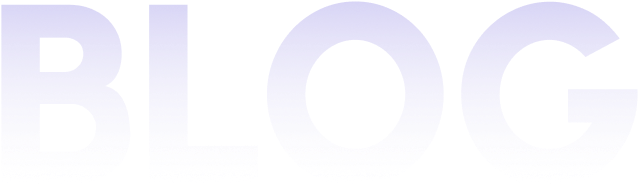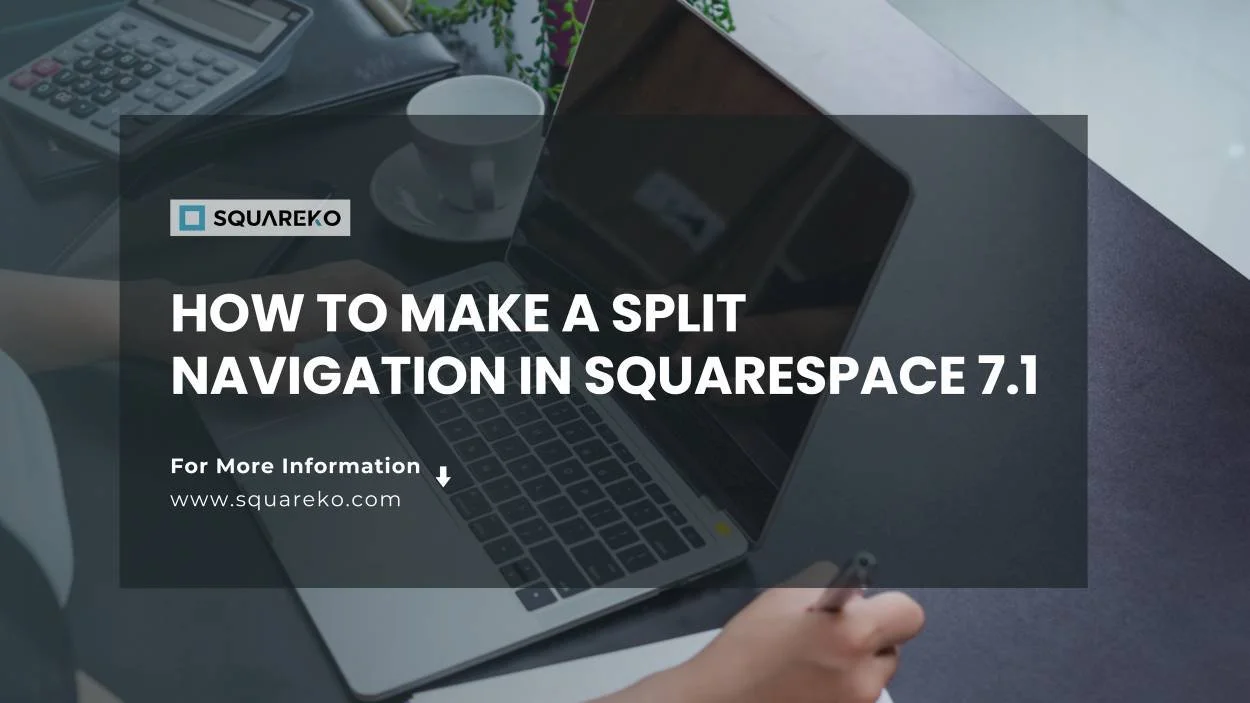Explore Our Blog For Your Business Success
Expert tips and tools to help you be more productive in Business, Web Design, Social Media, and More.
How to Highlight a Specific Navigation Link in Squarespace
These days, your navigation menu does more than provide structure; it’s a useful guide to help visitors, highlight key pages, boost the overall user experience, and more.
How to Keep Your Navigation Bar on a Single Line in Squarespace 7.1
A highly performing website is based on a good structure of the navigation bar. But on the other hand, a scrunched menu can be an annoyance to the user and may damage your brand’s visual.
How to Add a Button to Your Header Navigation in Squarespace (7.0 & 7.1)
Want to highlight a key action like booking a service, visiting your shop, or contacting you directly from your site’s top navigation? Adding a button to your header is the perfect way to draw.
How to Add Split Navigation in Squarespace 7.1
Split navigation is when the menu items on a website are shown on both sides of the site logo or title. On most 7.1 websites, the default setup has the site logo on the far left within the navigation menu.

See If Squareko Is Right For You.
Schedule a call with us to discuss your project in detail and receive a tailored solution. Let's turn your vision into reality - book your FREE consultation today!