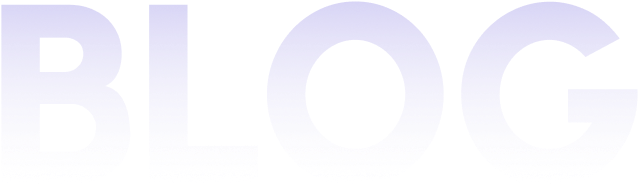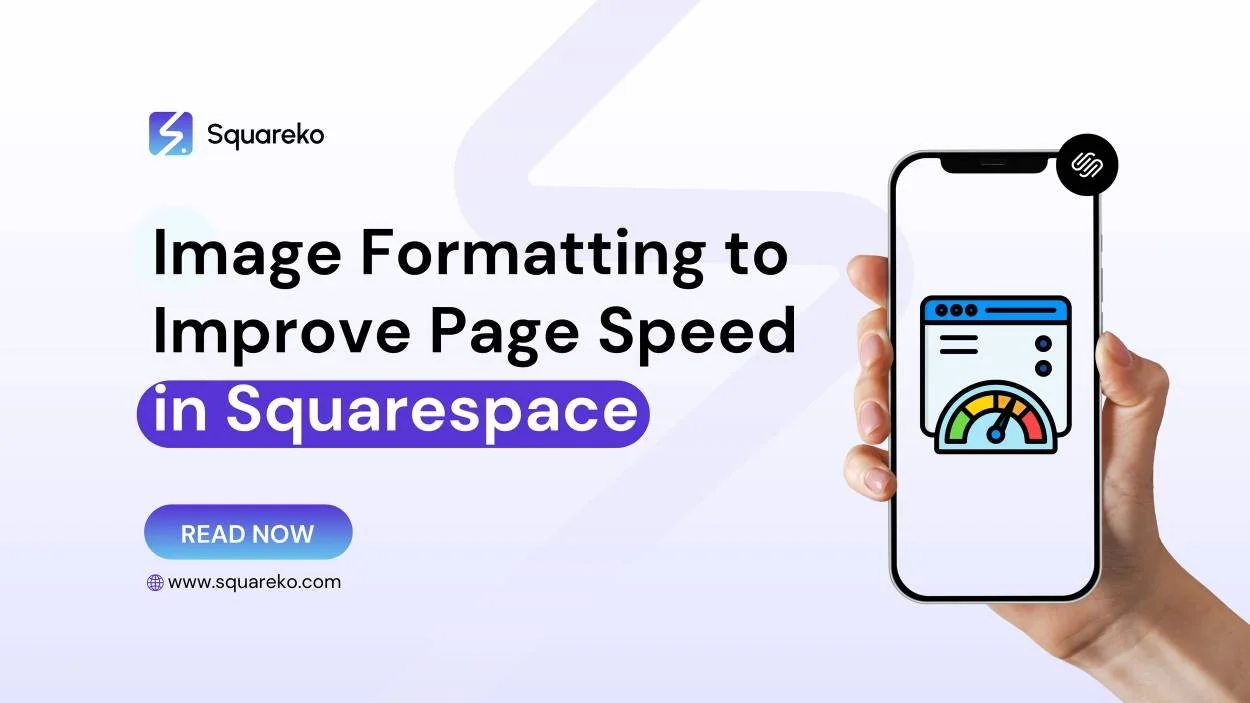Explore Our Blog For Your Business Success
Expert tips and tools to help you be more productive in Business, Web Design, Social Media, and More.
How to Fix Stretched or Cropped Images on Product Pages in Squarespace 7.1
Are your merchandise photos appearing clipped, enlarged, or weird in your Squarespace shop? You're not alone. By standard, Squarespace applies layout rules.
How to Remove Unwanted Color Overlays from Images in Squarespace 7.1
If you’ve slapped a graphic on your Squarespace site and, for some reason, it seems to display with a color overlay (typically when it should be white, transparent, or clean).
How to Add Borders Around Images in Squarespace
Borders may seem like a subtle design feature, though they have the power to drastically alter how images look on your Squarespace 7.1 site. A nice border can make your images pop.
Image Formatting to Improve Page Speed in Squarespace
In the digital world of today, speed is not a luxury but a necessity. A high-quality, fast website not only keeps visitors engaged but also enhances the SEO ranking.
Disable Product Image Cropping on Mobile in Squarespace
The professional display of your products from a mobile is essential to succeed in eCommerce. But in Squarespace 7.1, a lot of us notice that product images get cropped or zoomed.
How to Add a Background Image to Your Header in Squarespace 7.1 (Without Code)
Need to apply a custom background image to your header in Squarespace 7.1, no code required? You can easily fake a header background with Squarespace’s ready-to-use design tools
How to Resize Image Blocks on Mobile in Squarespace 7.1
In today's mobile-first digital world, your website must look equally great on all screen sizes. A design fix that often goes overlooked? Make the Image Columns block resize.
How to Add Payment Method Icons to Your Squarespace Footer
In today’s cluttered, competitive eCommerce market, it is important that trust and transparency in checkouts are implemented. Featuring payment method logos.
How to Resize Product Images in Squarespace 7.1
In Squares Shop (product page 7.1, list), pages will frequently display product thumbnails at a larger size by default. For some brands, this might be cool to go with
How to Add Image Hover Effects with Links Using Default Squarespace Classes (7.1)
If you are putting together a beautiful site on Squarespace 7.1, one of the fastest ways to make your design and user experience more powerful is by using image hover effects
How to Make Carousel Images Clickable in Squarespace 7.1 Using Section ID and ALT Attributes
Engaging high-conversion experiences are a must in modern web design. In Squarespace version 7.1, carousels and image galleries come packed with a big visual punch.
How to Add a Before and After Image Slider in Squarespace 7.1
The before-and-after image slider in Squarespace lets users visually compare two images using an interactive slider. It enhances UX, boosts engagement.

See If Squareko Is Right For You.
Schedule a call with us to discuss your project in detail and receive a tailored solution. Let's turn your vision into reality - book your FREE consultation today!