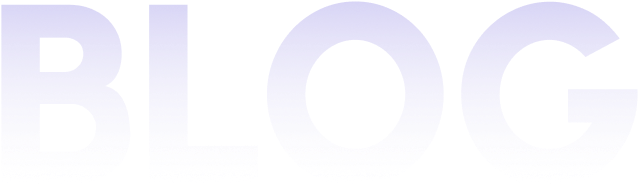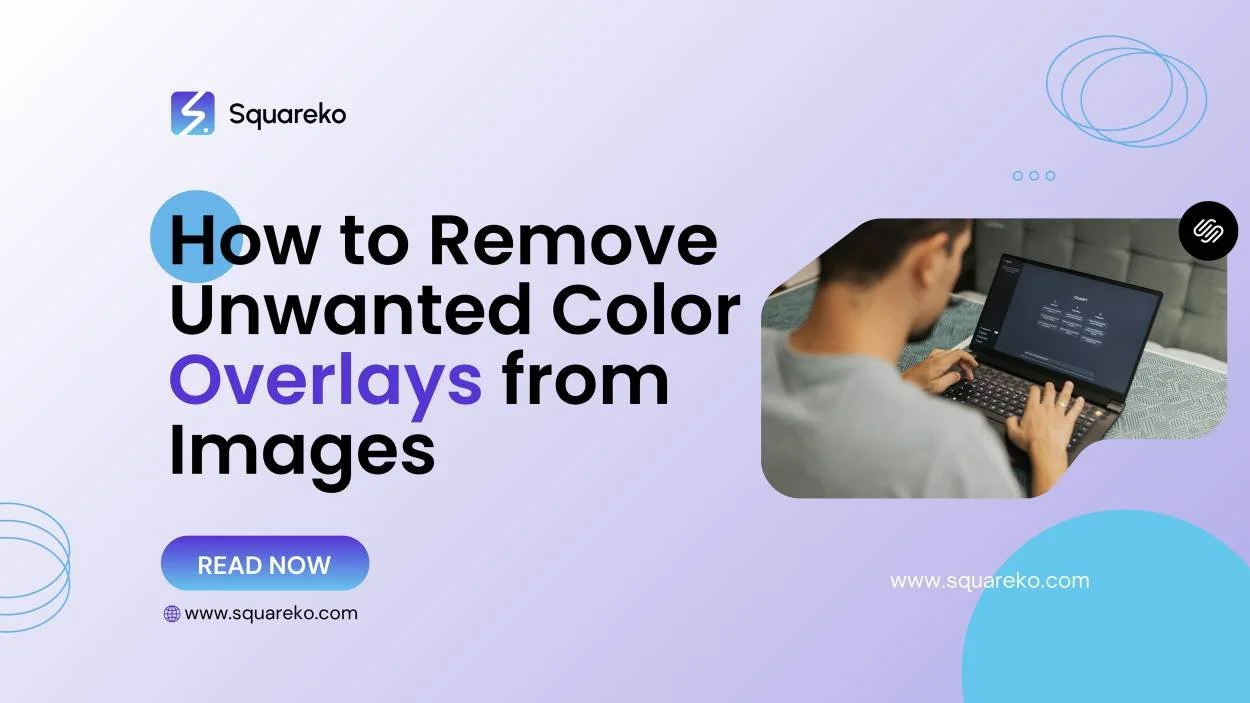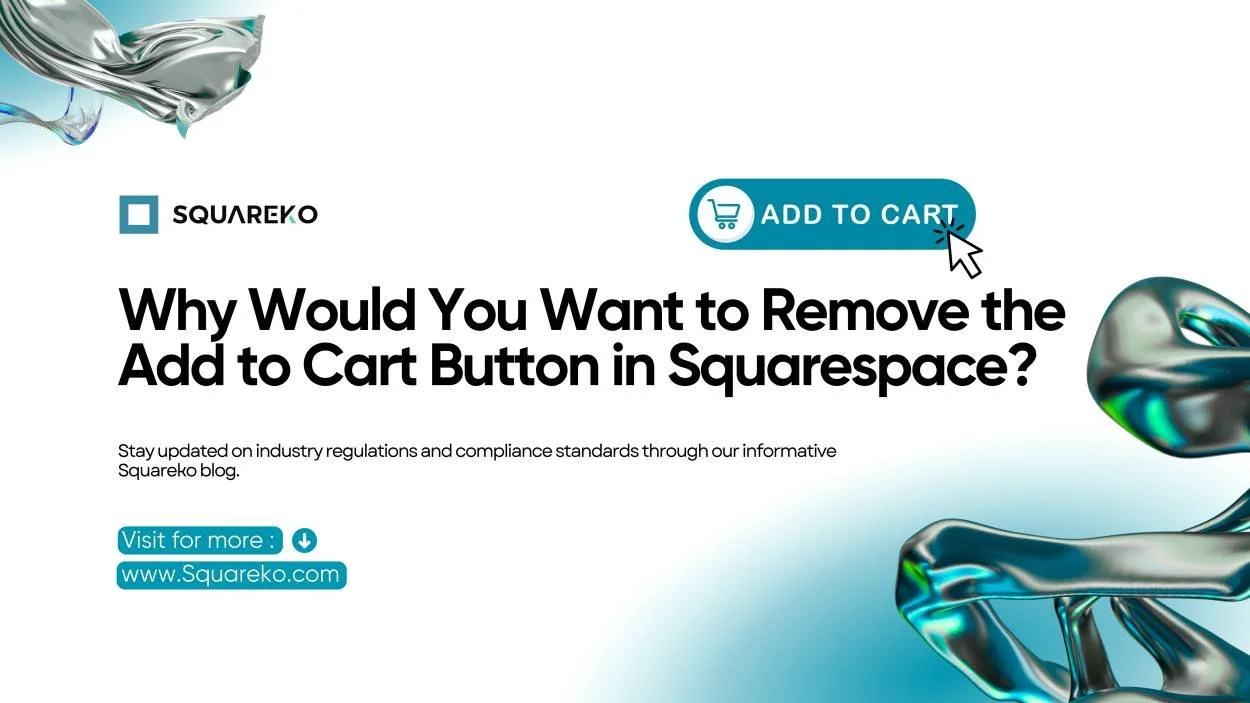Explore Our Blog For Your Business Success
Expert tips and tools to help you be more productive in Business, Web Design, Social Media, and More.
How to Remove the Play Button from Video Grid in Squarespace
Squarespace 7.1 utilizes a robust video framework called Plyr.js for the insertion and control of video blocks. It comes with this standard-centered play button overlay.
How to Customize “Previous” and “Next” Project Links in Squarespace 7.1 Portfolio Pages
Your portfolio isn’t simply a collection of projects; it’s a narrative tool that conveys your creativity & brand voice. On Squarespace 7.1, the smallest interface details.
How to Use Side-by-Side Buttons for Mobile and Desktop in Squarespace 7.1
Squarespace forces buttons to stack on top of each other, especially on mobile. You end up with wasted space, and your calls to action don’t visually “POP” right in the visitor's face.
How to Add a Quick Disguised Exit Button in Squarespace (Brine Template or 7.1)
When so much of life, from ordering food to streaming television to applying for a job, is lived online, websites that cater to vulnerable populations, whether survivors of domestic violence,
How to Add a “Continue Shopping” Button to the Cart Page in Squarespace 7.1
In a high-converting eCommerce experience, the cart page isn’t just a transactional step; it’s a critical opportunity to lead customers back to your products and to sustain.
How to Create a Floating Button or Navigation in Squarespace 7.1
Floating buttons or sticky navigation menus on websites are a design element that makes it easier for users to click on an important button, no matter where they are in the viewport.
How to Move the "Add to Cart" Button on Squarespace 7.1
The “Add to Cart” button is one of the most important buttons in any online store. It’s not just functional; it’s a conversion trigger. At any rate, if your customers can’t readily locate it or if it’s buried
How to Add a Button to Your Header Navigation in Squarespace (7.0 & 7.1)
Want to highlight a key action like booking a service, visiting your shop, or contacting you directly from your site’s top navigation? Adding a button to your header is the perfect way to draw.
Why Would You Want to Remove the Add to Cart Button in Squarespace?
You can also choose to hide the Add to Cart button if you are building a catalog only site and you don't want to have (or aren't ready to launch) direct sales, or if you are using external affiliate system for your products and you want to force users to click through on the affiliate's website to purchase.
Add Multiple Header Buttons in Squarespace 7.1-Step-by-Step
Header button Squarespace 7.1 allows only 1 button in the header by default. Your header can only have one header button in 7.1. Now, let’s say you want 2 buttons or more.
10 Easy-to-Use Squarespace CSS Codes & Tricks to Upgrade your Website.
Explore This Blog to discover practical CSS techniques for enhancing your Squarespace website. Whether you're a beginner or an experienced designer, we provide step-by-step instructions.

See If Squareko Is Right For You.
Schedule a call with us to discuss your project in detail and receive a tailored solution. Let's turn your vision into reality - book your FREE consultation today!