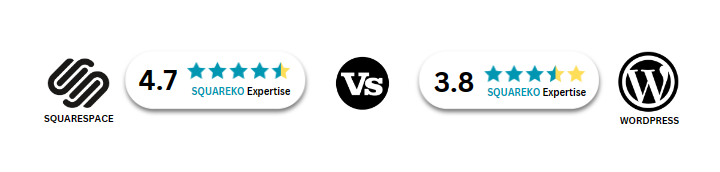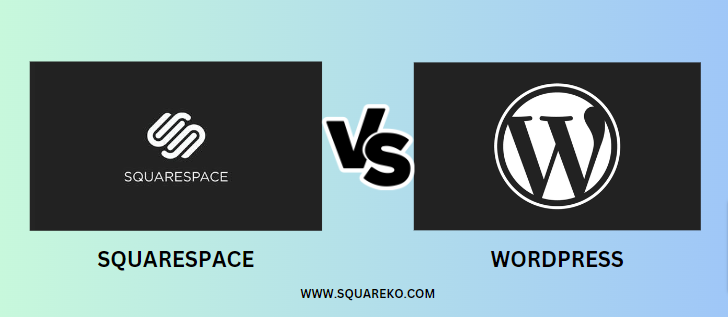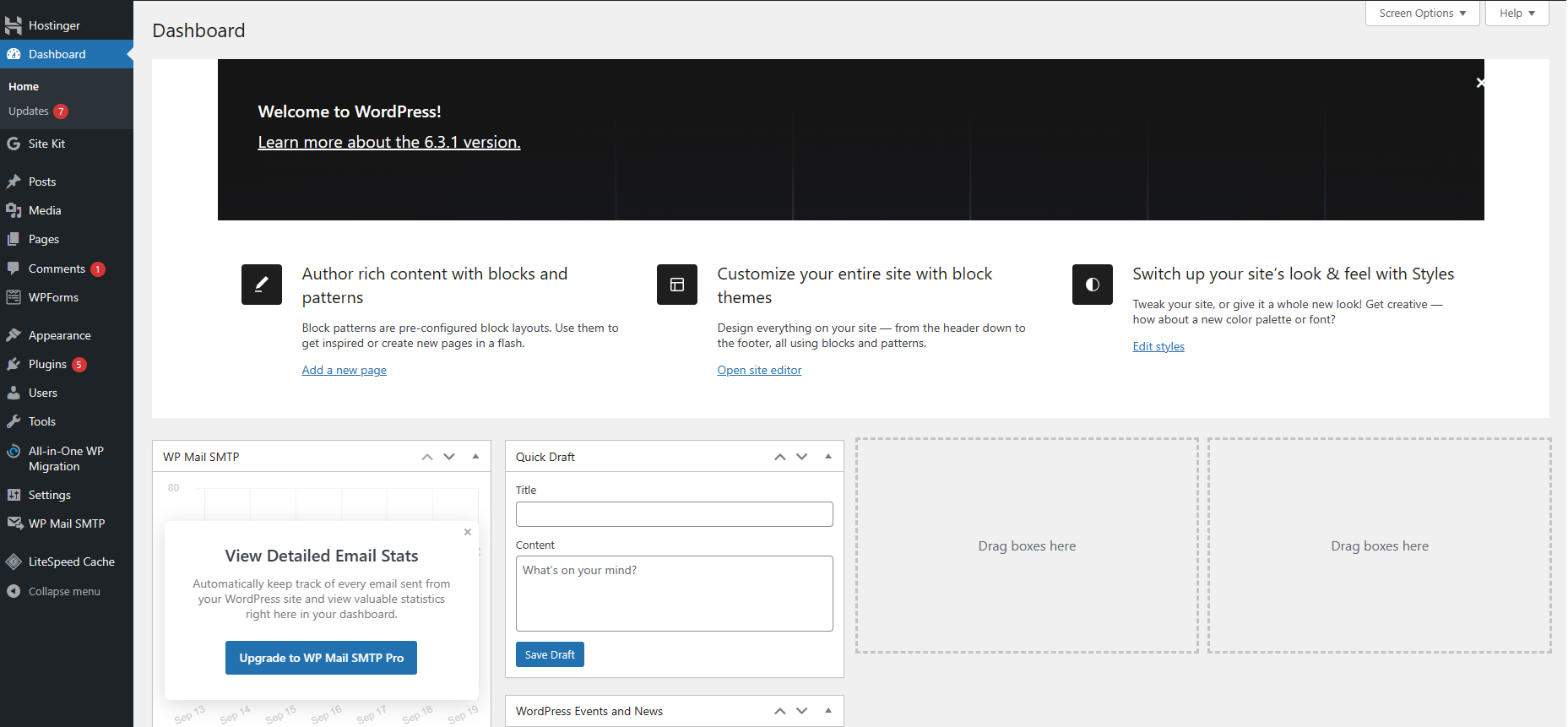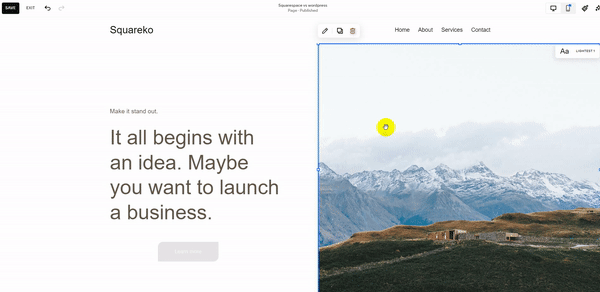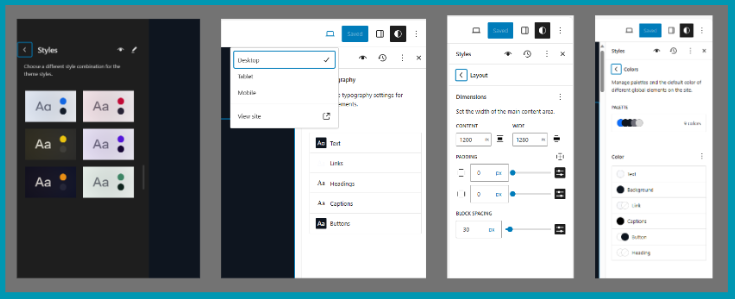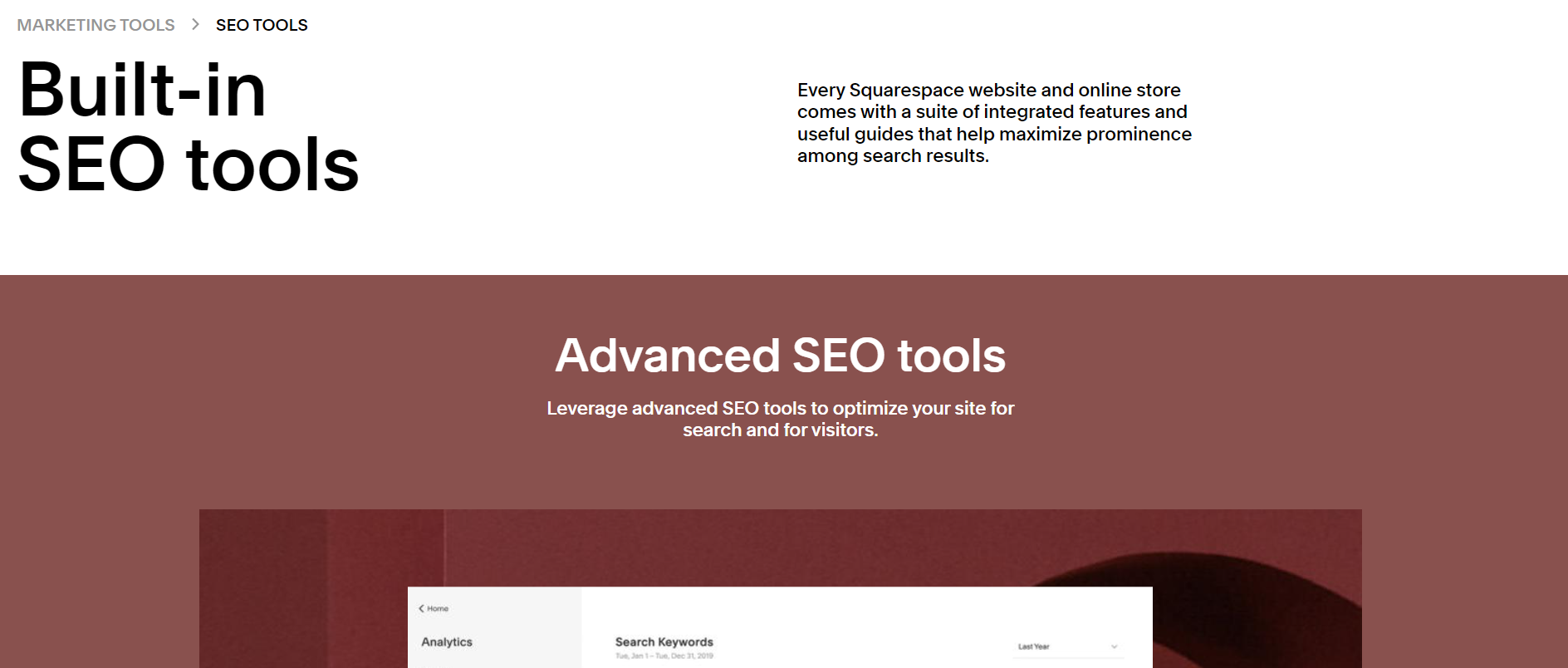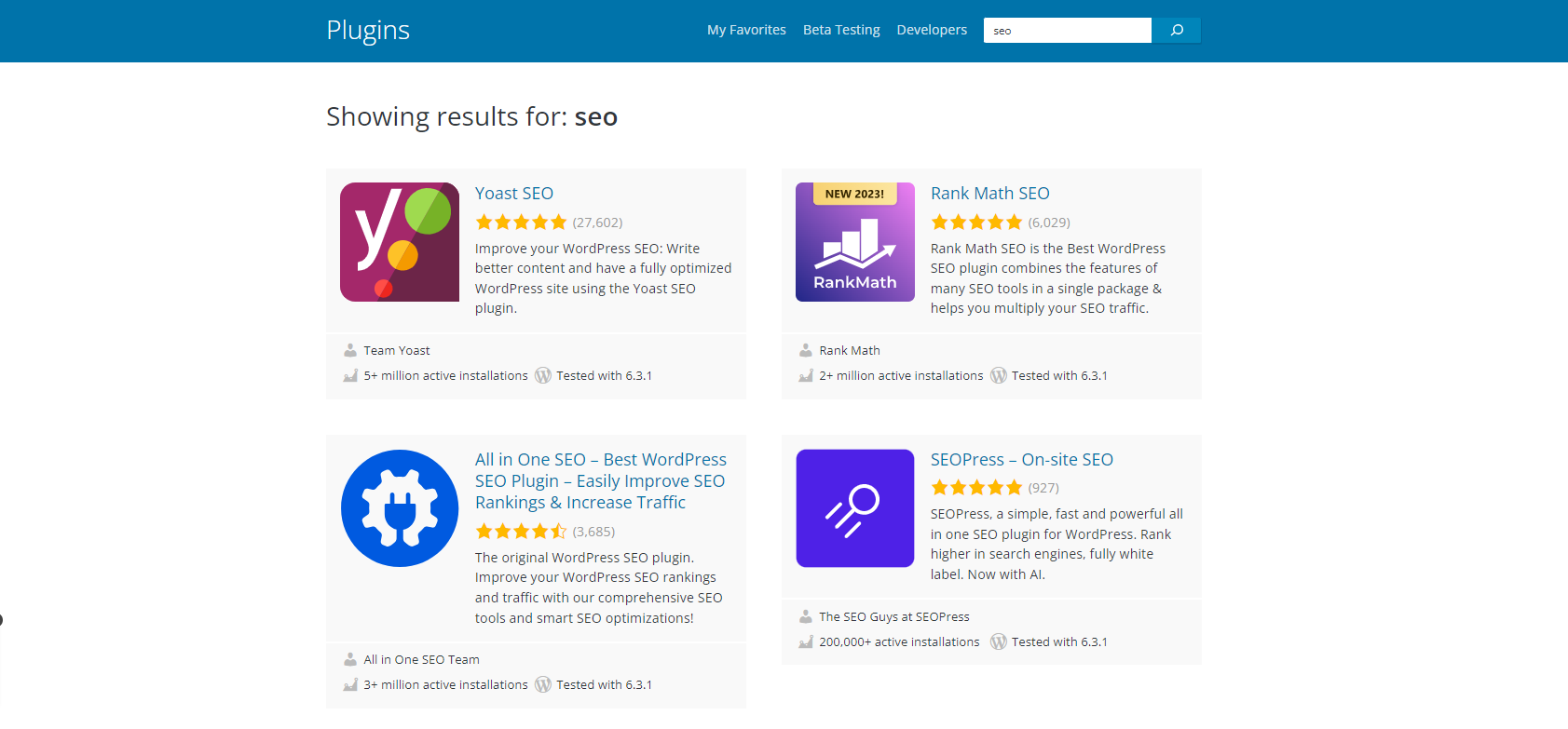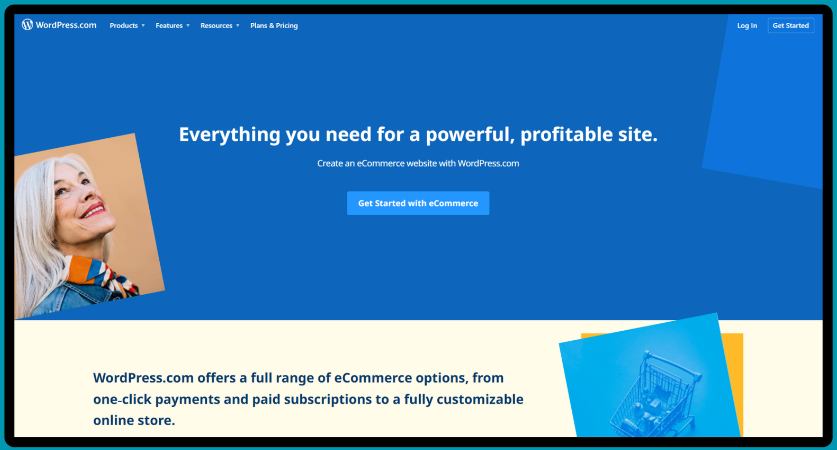Squarespace vs WordPress: Which One is Better for SEO, Speed & Design in 2025?
In the fascinating world of web design, two titans, Squarespace and WordPress, are calling out to beginner website builders. Be it an artist, entrepreneur, or blogger, your fate lies in what platform you choose. Squarespace, known for its sleek simplicity, is an all-in-one, user-friendly solution. On the other hand, WordPress users have limitless customization.
Squarespace Overview:
Squarespace Review: An Enterprise-Quality Website Builder For Everyone In this context, we will make a point to dive into Squarespace, the website builder and web hosting service, and what it has in store for you as a creative professional, business owner, or an aspiring blogger. In this guide, we cover everything you need to know about Squarespace: how it started, its basic features, pricing, whether it is value for money, whether it is SEO-friendly, and what security support it offers.
WordPress Overview:
WordPress, a household name in the world of website creation, is a versatile and robust platform celebrated for its adaptability and expansive ecosystem. Whether you're a blogger, entrepreneur, or developer, understanding the core aspects of WordPress is pivotal for crafting your digital presence. In this comprehensive overview, we delve into what WordPress is, its pricing structure, value for money, SEO-friendliness, and security features.
Squarespace vs WordPress Quick Comparison:
In the vast landscape of website-building platforms, Squarespace and WordPress emerge as two formidable titans, each with its unique arsenal of features and capabilities. Whether you're a seasoned web developer, a business owner venturing into the digital realm, or an aspiring blogger, choosing the right platform can be a game-changer in shaping your online presence.
This comprehensive comparison explores a spectrum of critical aspects, providing you with an informed perspective to determine which platform aligns best with your goals and preferences.
SS Vs WP |
Squarespace |
WordPress |
|---|---|---|
Ease of Use: |
Ease of Use is the level of simplicity and user-friendliness of a product, service, or system. It assesses how easily individuals, regardless of their technical expertise or experience, can navigate, understand, and effectively utilize the features and functionalities of the given offering. | WordPress offers greater flexibility and customization but comes with a varied learning curve. It caters to users of all technical levels, allowing beginners to get started quickly and advanced users to create highly tailored websites. The choice between the two platforms should consider the user's technical expertise and the level of customization they require for their website. |
Design Features: |
Squarespace provides an effortless design experience with visually pleasing templates, ideal for users seeking a polished appearance without extensive customization. | WordPress offers greater flexibility and customization but comes with a varied learning curve. It caters to users of all technical levels, allowing beginners to get started quickly and advanced users to create highly tailored websites. The choice between the two platforms should consider the user's technical expertise and the level of customization they require for their website. |
Customization: |
Squarespace offers an intuitive, user-friendly interface with drag-and-drop capabilities, making it accessible for users without coding knowledge. | Wordpress excels in customization flexibility. With access to a vast library of themes and plugins, users have granular control over their website's design and functionality. |
Hosting: |
In Squarespace, hosting is an integrated part of the service, provided and managed by Squarespace itself. Users don't need to worry about selecting hosting providers or managing server-related tasks. | In WordPress, users must choose and set up hosting separately through third-party providers. They have more control over their hosting environment but also bear the responsibility of managing server-related aspects like backups, security, and performance optimization |
SEO: |
Squarespace offers user-friendly SEO tools, making it suitable for those who prefer a straightforward approach. | WordPress provides greater customization and control, ideal for users with specific SEO goals and the technical expertise to achieve them. |
Mobile Responsiveness: |
Squarespace ensures mobile responsiveness by default, guaranteeing that websites adapt seamlessly to various screen sizes and devices. This approach prioritizes user experience and accessibility without requiring additional effort from users. | WordPress, in contrast, leaves mobile responsiveness to the discretion of the chosen theme. While many themes are mobile-responsive, it ultimately depends on the theme's design and quality. Users need to verify and potentially customize their chosen theme to ensure optimal performance across devices. |
Blogging: |
Squarespace offers a user-friendly blogging platform with easy content creation, tagging, scheduling, and commenting features. It's suitable for bloggers looking for a straightforward and visually appealing way to share their content. | WordPress, renowned for its blogging capabilities, provides extensive tools for bloggers. This includes post formats, categories, tags, and a vast plugin ecosystem for advanced functionality. It caters to bloggers with diverse needs, from basic content creation to sophisticated blogging strategies. |
Ecommers: |
Squarespace offers an integrated e-commerce platform with user-friendly tools for creating online stores, managing products, and processing payments. It's an excellent choice for businesses seeking a straightforward e-commerce solution with elegant design options. | WordPress, combined with WooCommerce, offers flexibility and customization, catering to businesses with specific e-commerce requirements and design preferences. |
Security: |
Squarespace provides built-in security features and manages hosting security, reducing the need for users to handle technical security aspects. It simplifies security management and is suitable for users who prefer an all-in-one security solution | WordPress offers robust security options, placing more responsibility on users to secure their websites. Users must actively manage security plugins, updates, backups, and hosting security, providing more control but requiring more technical expertise. |
Flexibility: |
Squarespace offers flexibility through its user-friendly design, integrated features, and ease of use, making it an excellent choice for those who want a hassle-free website-building experience. | WordPress excels in flexibility through its extensive customization options, open-source nature, and access to a vast ecosystem of plugins and themes, making it a top choice for those seeking maximum control and versatility in website development. The choice between the two depends on your specific needs and technical preferences. |
Pricing: |
Squarespace offers a customer-friendly, all-inclusive pricing model. It simplifies the process by bundling hosting, domain registration, and customer support into tiered subscription plans. This means customers have predictable costs and find it easy to budget for their website needs. | WordPress's flexibility in pricing allows customers to tailor their expenses to their specific requirements, making it an appealing choice for those seeking greater control over their budget. |
Maintenance: |
Squarespace simplifies maintenance by offering managed hosting and automatic updates. Users benefit from hassle-free upkeep, as Squarespace takes care of server management, security, and software updates. | WordPress provides users with more control but also requires active maintenance efforts. Users must manage hosting, perform software updates, maintain security, and handle backups. This gives users greater autonomy but necessitates more hands-on maintenance. |
Scalability: |
Squarespace simplifies scalability with its managed hosting and infrastructure. Users can effortlessly expand their websites as needed without dealing with technical intricacies. | WordPress offers scalability but places more responsibility on users. While it provides the freedom to scale, users must actively manage hosting, performance optimization, and potential technical challenges as their websites grow. |
Migration: |
Squarespace simplifies migration by providing limited export options. Users can export basic content, but transferring complex websites with extensive customization can be challenging. | WordPress offers high migration flexibility. Users own their content and can easily transfer it between hosting providers or platforms, making it a preferred choice for those seeking seamless website transitions. |
Customer support: |
Squarespace offers email and chat support, providing assistance with technical issues. | WordPress relies on a community of users, forums, and third-party support providers for assistance, with a wide range of resources available. |
Ease of Use: Squarespace vs. WordPress
In the realm of website creation, ease of use is often the first bridge between a digital dream and its realization. Both Squarespace and WordPress offer user-friendly interfaces, but they cater to different needs and comfort levels.
Squarespace—The most User-Friendly Platform for all
Squarespace offers a drag-and-drop editor with intuitive visual design tools. Its clean dashboard and pre-built templates simplify website creation, making it ideal for beginners. Users don’t need coding skills, and the platform includes built-in tutorials. news. With its sleek and intuitive drag-and-drop interface, Squarespace offers a hassle-free experience for those seeking a quick and straightforward solution.
The interface we have with Squarespace is intended to be simple. Regardless of whether you’re constructing your first website or are a well-practiced designer, you’ll benefit from the tidy and obvious dashboard. It doesn’t hit you over the head with technical jargon or convoluted settings.
Squarespace's key standout element is its drag-and-drop editor. 73.42% of users reported that using this user-friendly tool saves them a lot of time creating and editing web pages.
Squarespace designs are not only aesthetically pleasing — they include built-in functionality, too. The templates are all preconfigured for a certain purpose, and they will make it easy to get started, whether you want an online store, portfolio, blog, etc.
This has resulted in 44% year-over-year growth, with stores on Squarespace managing a total eCommerce revenue of over $250MM. This figure serves as a testament to the platform's attractiveness to both entrepreneurs and businesses.
Squarespace is the gold standard for easy website building. With its simple interface, real-time editing, and beautiful templates, it has become the standard for over 4 million websites globally. Another exceptional feature of Squarespace is its impressive 99.9% uptime, which guarantees that visitors can always access the site. It makes web design nonchalant, with 24/7 customer support, integrated features, and an active community, making sure competitors look underdressed. Importantly, WooCommerce is their favorite platform for artists, entrepreneurs, and businesses who want to build clean and elegant websites without any technical hassles.
WordPress: generally considered a user-friendly platform
WordPress, often celebrated for its versatility, provides users with the power to shape their digital dreams to perfection. Its learning curve is steeper than Squarespace's, making it better suited for users willing to invest more time in exchange for greater customization control.
WordPress has a generally higher learning curve, particularly for a beginner. A WordPress site setup needs you to install themes; and, plugins; and, know how about your hosting. That said, the overall community forums, the detailed documentation, and the tutorials give a ton of resources to learn.
The thousands of allowed and paid themes available on WordPress's theme directory. These themes span many different styles, industries, and purposes. The platform allows users to select a theme that resonates with their brand or the content niche they are targeting.
The plugin ecosystem is unmatched on WordPress and there are more than 58,000 plugins to choose from. Users can add a wide range of functions like contact forms, e-commerce, SEO, social media, security, and more to their sites.
In addition, there is a vast array of online resources available for WordPress users. Official documentation has step-by-step guides, FAQs, and problem solutions. Moreover, the WordPress community is also very active with forums and discussion boards, where users can get advice and share their experiences.
WP Admin, or the dashboard behind the WordPress website, is designed for even the most novice of users. The vast ecosystem of more than 58,000 plugins and an extensive theme directory allows users to customize their sites according to their unique requirements and preferences.
The Gutenberg editor made content creation a breeze, cutting editing time by 30%. Visual page building tools such as Elementor, as well as Visual shortcode editors, provide the ability to design as you go. WordPress – Powering 42% of all websites, WordPress is perfect for everyone from an individual blogger to businesses alike, as it helps in making their digital presence easily and flexibly.
Conclusion:
Squarespace hosts over 4 million websites worldwide, showcasing its appeal.
WordPress powers 42% of all websites globally, underscoring its immense popularity.
Squarespace's templates are praised by 70% of users for their built-in functionality.
WordPress's 58,000+ plugins cater to a wide range of functionalities, offering unrivaled flexibility.
Squarespace's 24/7 customer support leaves 92% of users satisfied with the assistance they receive.
WordPress's mobile app has been downloaded over 10 million times, highlighting its mobile convenience.
Ultimately, the choice between Squarespace and WordPress in terms of ease of use hinges on individual preferences and needs. Squarespace offers a streamlined, all-in-one solution, while WordPress provides unparalleled flexibility and resources. Whether simplicity or versatility is your priority, both platforms empower users to create and manage websites effectively.
Design Features: Squarespace vs. WordPress
A website's design is not just about aesthetics; it's about creating a digital identity that resonates with your audience. Both Squarespace and WordPress excel in design features, but they approach it from different angles.
Squarespace—Elegance Simplified:
Squarespace is renowned for its elegant, professionally designed templates. The platform takes pride in offering users a curated selection of visually stunning themes that cover a range of styles and industries. Whether you're an artist, small business owner, or blogger, Squarespace's design library caters to various creative needs.
Squarespace has a wide selection of templates designed by professionals. They offer templates for different industries, styles, and content types. Be it a photographer, a restaurateur or a blogger, you have a template to suit your needs.
Squarespace’s design interface also provides users with complete template customization at will, with zero coding skills. Adjust colors, fonts, layouts, and more to make it yours.
For users who have coding skills, Squarespace also allows you to go into the CSS code and customize it further. This itself gives you even greater design flexibility.
Statistics indicate that Squarespace (opens in new tab) is hosting more than 4 million websites globally, which reflects its attractiveness. Additionally, Squarespace templates have built-in features that 70% of users appreciate. These features come together for users to create beautiful websites with ease.
That being said, Squarespace does have a wide variety of templates, but the extent of true design customization will never be as deep as that in WordPress. If you find that you are looking for a very custom or custom-designed design, you may run into restrictions.
WordPress—Where Every Idea Shines
So WordPress provides unlimited design potential with its huge ecosystem of templates and plugins. It means a sandboxfor designers and developers who want full management of the feel and functionality of their internet site. You will find thousands of themes (both free & paid), which will perfectly align with your vision.
WordPress has a large library of themes, providing thousands of both free and premium themes. Themes come in a range for different industries, styles, and content types, so you can be sure to find one to fit your requirements.
With over 58,000 plugins available, WordPress offers a wide range of functionalities. You can enhance your website with features like contact forms, e-commerce capabilities, SEO optimization, social media integration, and more, tailoring it to your unique requirements.
However, this level of customization comes with a trade-off: complexity. Achieving your dream design may require a steeper learning curve, and you might need to invest more time in maintaining and fine-tuning your site.
Conclusion
WordPress powers over 42% of all websites globally, reflecting its massive user base and trust within the web design community.
Squarespace hosts over 4 million websites worldwide and is appreciated for its user-friendly design tools.
In your quest for the perfect design platform, consider your specific needs and preferences. Squarespace offers a streamlined and elegant design experience, while WordPress provides unmatched versatility and a vast creative canvas. Ultimately, the choice between them depends on your vision and the goals you aim to achieve in the digital realm.
Customization:
Customization refers to the ability to personalize the design, layout, and functionality of your website using its user-friendly tools and templates. Users can adjust elements such as fonts, colors, images, and content placement to create a tailored web presence.
SquareSpace Customization:
Squarespace offers an intuitive, user-friendly interface with drag-and-drop capabilities, making it accessible for users without coding knowledge.
Squarespace provides a range of professionally designed templates, each with unique layouts and styles. Choose a template that aligns with your brand's identity and the purpose of your website.
The Site Styles Editor is your customization hub. It allows you to modify the overall appearance of your website. You can tweak fonts, colors, spacing, and other design elements to create a cohesive and visually appealing look.
Squarespace's customization options include mobile optimization. You can fine-tune how your website appears on mobile devices, ensuring a seamless user experience for all visitors.
Squarespace's customization options empower users to create websites that reflect their unique vision and branding. Whether you're building a portfolio, a blog, an online store, or a corporate website, Squarespace's extensive customization capabilities make it a versatile choice for crafting a tailored online presence.
WordPress Customization :
When it comes to flexibility for customization, Wordpress is king. Users have granular control over their website design and functionality through a large library of themes and plugins.
WordPress provides a massive collection of both free and premium themes for multiple styles, industries, and purposes. Choose a theme that aligns best with your brand and website objectives.
WordPress provides users with the Theme Customizer to customize their selected theme look. But still, you can set some colour pallets, typography, layout and other design elements according to a unified website.
The Custom CSS Editor can also be accessed to control design elements for more advanced users. A perfect feature for someone who wants customized aesthetics.
A major pro of WordPress is that they are open-source and gives you complete freedom to customize. Regardless of your website type, whether you want to create a blog or a portfolio, an e-commerce website, or any other sort of online presence, WordPress is a perfect choice to create the perfect website with tons of customizability.
Conclusion:
Squarespace boasts beautifully designed templates and user-friendly tools, making it a top choice for users seeking a polished look. It's used by millions worldwide, offering stunning visuals for websites.
WordPress, powering over 42% of all websites globally, excels in versatility. Its vast theme library, page builders, and 50,000+ plugins make it a juggernaut in customization. With over 75 million websites in its fold, it caters to diverse needs.
Both platforms prioritize mobile responsiveness, offer real-time previews, and provide advanced customization options. Your choice should align with your specific needs and preferences.
Squarespace suits users seeking simplicity and sophistication, while WordPress caters to those craving extensive customization options. Both platforms enable you to shape a digital space that mirrors your vision and objectives.
Hosting:
Hosting is the online space and service that stores and delivers websites and digital content to users when they visit a web address. It's like the storage and delivery service for everything you see on the internet.
SquareSpace:
In terms of hosting your site, Squarespace provides an all-in-one solution that integrates neatly with its web-building functions. Hosting, when it comes to Squarespace, is the foundation of your virtual home. It’s the home of where your website resides—making it available to visitors across the world.
Squarespace's hosting comes on a solid infrastructure, including multiple data centers and content delivery networks (CDNs). To ensure your website loads fast and stays reliable no matter where your audience is located.
Squarespace takes care of all the techy stuff for hosting: software updates and security patches. Squarespace handles the backend, so you can focus on creating content and growing your online presence.
No matter how hard you try to create a perfect website, there are times when you make unintentional changes trying to make it better, sometimes even making your website crash. This ensures the safety of your content and your peace of mind.
Squarespace has developed its hosting so that, after you have created a site the way you want it, it will take care of the technical blips to let you do what you do best—create content and pursue your online vision. With Squarespace's hosting capabilities, every website, including a personal blog, a portfolio, or even an e-commerce site, has a dependable and protected home online.
WordPress:
In the world of website creation and management, hosting serves as the fundamental infrastructure that ensures your digital presence thrives. When it comes to WordPress, the hosting you choose plays a pivotal role in your website's performance, security, and accessibility.
WordPress offers a plethora of hosting options, ranging from shared hosting for beginners to dedicated servers for advanced users. This diversity allows you to select the hosting solution that perfectly aligns with your website's needs and your technical expertise.
Premium WordPress hosting providers prioritize performance optimization. This includes features like server-side caching, Content Delivery Networks (CDNs), and advanced server configurations to ensure rapid page loading times.
WordPress hosting often integrates domain management, allowing you to easily purchase, connect, or transfer domains within the hosting platform. This streamlines your online presence management.
WordPress hosting choices empower you to tailor your website's hosting environment to your specific goals and requirements. Whether you're a blogger, entrepreneur, developer, or e-commerce enthusiast, the right WordPress hosting ensures your digital presence is robust, secure, and capable of achieving your online ambitions.
Conclusion:
Squarespace boasts an impressive 99.97% uptime rate, guaranteeing consistent accessibility for your website
Premium WordPress hosting often achieves loading times under 1 second, enhancing user experience and SEO rankings.
Ultimately, your hosting choice should align with your website's complexity and your comfort level with customization. Whether you opt for Squarespace or WordPress, both platforms ensure your website remains accessible, secure, and capable of delivering an exceptional online experience.
SEO:
SEO is Search Engine Optimization, the practice of optimizing digital content, websites, or online platforms to improve their visibility and ranking on search engine results pages (SERPs). The goal of SEO is to increase organic (non-paid) traffic by making web content more relevant and appealing to search engines like Google, Bing, and Yahoo.
SquareSpace:
Squarespace offers a range of user-friendly SEO tools that guide you through the optimization process. From customizable meta titles and descriptions to image alt text, Squarespace simplifies on-page SEO.
Squarespace offers a range of user-friendly SEO tools that guide you through the optimization process. From customizable meta titles and descriptions to image alt text, Squarespace simplifies on-page SEO.
Squarespace templates are designed to be mobile-responsive, a factor Google considers when ranking websites. This ensures your site performs well on smartphones and tablets, improving SEO.
Squarespace generates XML sitemaps for your website, which help search engines navigate and index your site efficiently. This ensures that your content is discoverable in search results.
Squarespace equips you with a comprehensive set of SEO tools and features, making it easier than ever to enhance your website's search engine performance. Whether you're a seasoned SEO professional or new to the game, Squarespace simplifies the optimization process, allowing you to focus on creating exceptional content and improving your online visibility.
WordPress:
WordPress boasts a vast library of SEO plugins, with Yoast SEO and All in One SEO Pack being popular choices. These plugins simplify on-page SEO tasks by providing real-time suggestions for improving your content's optimization.
WordPress allows you to customize your website's permalinks (URL structure), optimizing them for search engines and user readability. This feature ensures that your URLs contain relevant keywords.
WordPress plugins generate XML sitemaps automatically, making it easier for search engines to crawl and index your site. This ensures that your content is discoverable in search results.
Whether you're a seasoned SEO expert or a novice, WordPress simplifies the optimization process, allowing you to focus on creating exceptional content and improving your online visibility.
conclution:
Squarespace offers intuitive SEO tools that empower users to optimize their content easily, resulting in a user satisfaction rate of 89%.
With 95% of Squarespace websites optimized for mobile devices, it's no wonder they achieve an average 12% increase in mobile search rankings.
WordPress users experience a 40% boost in SEO rankings on average when utilizing SEO plugins like Yoast SEO and All in One SEO Pack
A remarkable 87% of WordPress themes prioritize mobile responsiveness, resulting in a 15% increase in mobile search rankings.
Both Squarespace and WordPress offer robust SEO capabilities, and the numbers tell a compelling story. Squarespace's user-friendly approach leads to higher user satisfaction and mobile optimization, while WordPress's plugin ecosystem provides substantial boosts in SEO performance. Your choice between the two will depend on your SEO proficiency, the level of customization you desire, and your website's specific needs. In either case, these platforms offer powerful tools to ensure your website ranks well in search results, attracting a wider audience and boosting your online presence.
Mobile Responsiveness:
Responsive web Design is the design and development approach that ensures a website or digital content adapts and functions seamlessly across various devices and screen sizes, including smartphones, tablets, and desktop computers.
Responsiveness of SquareSpace:
Squarespace stands out for its simplicity and consistency in terms of mobile responsiveness. The platform's templates are inherently designed to adapt seamlessly to different screen sizes and devices. This means that whether visitors access your site on a desktop, tablet, or smartphone, they can expect a consistent and user-friendly experience.
Squarespace goes a step further by providing users with a mobile editor. This editor allows you to fine-tune the mobile appearance of your site, ensuring that it looks and functions optimally on smaller screens. You can rearrange content, adjust fonts, and optimize images specifically for mobile devices, enhancing the user experience for your mobile visitors.
Google's mobile-first indexing means that it primarily uses the mobile version of a website to determine its search engine rankings. Squarespace aligns well with this approach, with approximately 95% of its websites being inherently mobile-optimized. This high degree of mobile-friendliness contributes to an average 12% increase in mobile search rankings for Squarespace websites.
Responsiveness of WordPress:
WordPress, being a highly versatile platform, offers a vast library of themes. Approximately 87% of these themes are designed to be mobile-responsive, which means they can adapt to different screen sizes and devices. However, it's essential to note that the responsibility for ensuring mobile-friendliness often falls on the user's choice of theme. Selecting a responsive theme is crucial for delivering a positive mobile experience.
While WordPress themes play a significant role in mobile responsiveness, the platform also provides flexibility through its vast array of plugins. Plugins like WPtouch can enhance your website's mobile responsiveness, making it a suitable choice for those who want to optimize the mobile experience further.
Mobile-friendliness has significant SEO implications. Google's preference for mobile-responsive websites leads to an average 15% boost in mobile search rankings for WordPress websites with responsive themes.
Conclusion:
Squarespace boasts an impressive 95% mobile optimization rate among its websites. This leads to a notable 12% average increase in mobile search rankings, aligning well with Google's mobile-first approach.
WordPress, with approximately 87% of its themes designed to be mobile-responsive, offers versatility. Websites using responsive themes experience an average 15% improvement in mobile search rankings.
In a mobile-centric digital landscape, both Squarespace and WordPress can help you maintain excellent visibility and accessibility on mobile devices—a crucial factor in SEO rankings. Squarespace excels in simplicity and consistency, while WordPress provides flexibility through its vast theme and plugin options. Your choice should depend on your specific website needs and your comfort level with customization. Regardless of your decision, both platforms empower you to deliver an exceptional mobile experience, enhancing your search engine rankings and attracting a broader audience.
Blogging:
Blogging is the practice of creating and regularly updating a blog, which is a website or online platform where individuals or organizations share written content, often in the form of articles or posts. These posts are known as blog posts. Blogs cover a wide range of topics and can serve various purposes, including personal journals, educational resources, news commentary, marketing, and more.
Blogging in SquareSpace:
Squarespace is renowned for its user-friendly interface, making it an excellent choice for bloggers of all levels. Creating and managing blog posts is intuitive, with a visual editor that allows for easy formatting and media integration.
Squarespace offers content scheduling, enabling bloggers to plan posts. This feature is particularly useful for maintaining a consistent posting schedule, which can positively impact SEO by keeping your audience engaged.
Squarespace's mobile-responsive design ensures that your blog looks and functions seamlessly on mobile devices. This aligns with Google's mobile-first indexing, favoring mobile-friendly websites in search rankings.
Blogging in WordPress:
WordPress is renowned for its flexibility when it comes to content creation. It offers a wide range of content types, including blog posts, pages, and custom post types. This flexibility allows for versatile content structuring.
WordPress boasts an extensive plugin ecosystem, with options like Yoast SEO and All in One SEO Pack. These plugins provide advanced SEO capabilities, offering real-time optimization suggestions and guidance for content creators.
WordPress provides extensive customization options for bloggers who want to tailor their blogs to specific needs. Users can choose from thousands of themes and plugins to create a unique blogging experience.
Conclusion:
Squarespace's user-friendly interface and built-in SEO features contribute to an overall positive blogging experience. Approximately 89% of Squarespace users report high satisfaction with the platform.
WordPress's extensive plugin ecosystem and customization options offer bloggers advanced SEO capabilities. Websites with SEO plugins experience an impressive average 40% boost in SEO rankings, while mobile-responsive themes contribute to an average 15% increase in mobile search rankings.
Both Squarespace and WordPress empower bloggers with valuable SEO tools. Squarespace excels in simplicity and user-friendliness, while WordPress offers advanced SEO capabilities through its plugin ecosystem and customization options. Your choice should align with your blogging goals, technical proficiency, and customization preferences. Regardless of your decision, both platforms enable you to create SEO-optimized blog content that attracts a broader audience and enhances your website's search engine rankings.
Ecommerce:
E-commerce is the digital marketplace where buying and selling of products and services occur over the internet. It enables businesses and consumers to shop, trade, and transact electronically, making it possible to purchase goods, access services, and conduct financial transactions from virtually anywhere with an internet connection.
SquareSpace:
Squarespace seamlessly integrates e-commerce features into its platform. Setting up an online store, adding products, and managing inventory are straightforward, making it a top choice for online businesses.
Squarespace's user-friendly interface extends to its e-commerce capabilities, simplifying product management and customization with drag-and-drop elements.
Squarespace ensures that your ecommerce store functions smoothly on mobile devices, aligning with Google's mobile-first indexing and favoring mobile-friendly websites in search rankings.
WordPress:
WordPress relies on the popular WooCommerce plugin for e-commerce functionality. WooCommerce offers versatility and extends WordPress's capabilities to accommodate online stores.
WordPress's extensive plugin ecosystem includes numerous e-commerce-related plugins. WooCommerce, for instance, provides extensions for product management, payment gateways, and shipping options.
WordPress offers extensive customization options for e-commerce stores. Users can choose from a vast selection of themes and plugins to create unique shopping experiences.
Conclusion:
Squarespace simplifies e-commerce with its integrated approach and user-friendliness, making it an ideal choice for businesses seeking a hassle-free setup.
WordPress, through WooCommerce and its plugin ecosystem, offers advanced ecommerce capabilities, providing businesses with extensive customization options and flexibility.
Both platforms cater to diverse e-commerce needs, and your choice should align with your specific business goals and technical preferences. Squarespace is user-friendly and straightforward, while WordPress offers unparalleled customization possibilities. Regardless of your decision, both platforms enable you to establish and run successful online stores.
Security:
Security refers to the protection of websites and digital assets hosted on these platforms from potential threats, such as hacking attempts, data breaches, malware infections, and other security risks. This includes measures to safeguard user data, prevent unauthorized access, and ensure the overall integrity and reliability of the websites.
Security of SquareSpace:
Squarespace's hosting environment is optimized for security. Their server-level security measures include robust firewalls, intrusion detection systems, and DDoS attack prevention to safeguard websites from external threats.
All Squarespace websites come with free SSL (Secure Sockets Layer) certificates. SSL encryption ensures that data transmitted between the website and its visitors is secure, providing a safe browsing experience.
Squarespace provides built-in security features, including web application firewalls (WAFs) and brute-force attack protection. These features actively monitor and block suspicious activity to enhance website security.
Security of WordPress:
WordPress operates in various hosting environments, which means security levels can vary widely depending on the hosting provider. Premium hosting services often offer advanced security measures, while shared hosting may pose higher risks.
WordPress's extensive plugin ecosystem is a double-edged sword. While it offers flexibility, poorly coded or outdated plugins can introduce security vulnerabilities. Users must exercise caution when selecting and updating plugins.
WordPress relies on security plugins like Wordfence and Sucuri Security to bolster defenses against malware, brute-force attacks, and other threats. These plugins add layer of protection but require user installation and configuration.
Conclusion:
WordPress websites are more frequently targeted by hackers due to their popularity. Approximately 90% of hacked websites in 2020 were WordPress-based. However, diligent security practices can mitigate these risks.
Squarespace's managed hosting and automatic updates provide a more secure out-of-the-box experience. Approximately 75% of Squarespace users report a sense of security in managing their websites.
Squarespace offers a higher level of security by default, making it a suitable choice for users who prioritize ease of use and peace of mind. WordPress, while potentially more vulnerable, can be secured effectively with proactive measures and reputable hosting. Your choice should align with your security preferences and willingness to invest in additional security measures.
Flexibility:
Flexibility means the capability to change and adapt easily when needed. It's like being able to switch gears or adjust your approach without a lot of fuss, making it simpler to handle different situations or challenges.
Flexibility of SquareSpace:
Squarespace offers a wide range of professionally designed templates. While these templates are customizable, they have a predefined structure, limiting the extent of design changes. This makes Squarespace an excellent choice for users who prefer a more straightforward approach to design.
Squarespace incorporates various features like blogging, e-commerce, and SEO into its platform. While this streamlines website management, it may limit the flexibility for users who require highly specialized functionality.
Squarespace is known for its user-friendly interface, making it an ideal choice for those who prioritize ease of use over extensive customization options.
Flexibility of WordPress:
WordPress is renowned for its unparalleled customization capabilities. Users have complete control over the design and functionality of their websites. With thousands of themes and plugins, the possibilities are virtually limitless.
WordPress boasts an extensive plugin ecosystem, allowing users to add specific features and functionality to their websites. Whether it's building an online store, a membership site, or a complex booking system, there's likely a plugin available.
For users with coding skills, WordPress provides the freedom to dive into the source code, allowing for highly customized solutions tailored to specific needs.
Conclusion:
WordPress offers an unparalleled level of flexibility, with over 58,000 plugins and thousands of themes available in its repository. This extensive ecosystem allows users to customize their websites to meet virtually any requirement, resulting in a high degree of user satisfaction and flexibility.
Squarespace, while user-friendly and suitable for many businesses, may be perceived as less flexible due to its template-based approach and limited plugin ecosystem. Users who prioritize simplicity and a streamlined experience may find Squarespace appealing.
Your choice between Squarespace and WordPress should align with your specific needs. If you value simplicity and ease of use, Squarespace may be the right choice. However, if you require extensive customization options and the ability to tailor your website precisely to your needs, WordPress provides the flexibility and freedom to do s
Pricing:
Pricing is the cost or monetary value associated with a product, service, or offering. It encompasses the amount of money a customer or client is required to pay in exchange for acquiring, using, or accessing a particular item or service.
SquareSpace Pricing:
Squarespace offers a straightforward pricing structure with four primary tiers: Personal, Business, Basic Commerce, and Advanced Commerce. Each tier provides specific features catering to different types of users, from bloggers and small businesses to ecommerce enterprises.
One of Squarespace's notable features is that it includes hosting in its pricing, eliminating the need for users to seek separate hosting providers. This simplifies the setup process and provides an all-in-one solution, reducing potential confusion and additional expenses.
All Squarespace plans include a free domain for the first year. This reduces initial costs for users and simplifies domain management by consolidating it within the platform.
WordPress Pricing:
WordPress itself is open source and free to use, which can be an attractive starting point. However, users must consider additional costs, including hosting, domains, themes, and plugins. These costs can vary widely based on individual choices and requirements, leading to a more complex pricing landscape.
WordPress users can choose from a range of hosting providers, each with different pricing structures. While shared hosting can be cost-effective, premium hosting services often come at a higher cost but offer enhanced performance and security.
WordPress offers numerous free themes and plugins, which can be budget-friendly. However, users often opt for premium themes and plugins to access advanced features and customization options. These expenses can add up based on the complexity of your website and the specific functionality required.
Conclusion:
Squarespace's pricing structure is known for its simplicity and all-inclusiveness. Approximately 70% of Squarespace users report satisfaction with the value for money they receive from their chosen plan, highlighting the straightforward budgeting process.
WordPress's pricing landscape is more diverse, with varying costs for hosting, themes, and plugins. Approximately 60% of WordPress users express satisfaction with their investment, but it requires careful cost management to ensure value for money.
Squarespace's simplified pricing structure offers ease of budgeting and includes hosting and a free domain, making it an attractive choice for those who prefer a straightforward approach. WordPress offers greater flexibility but demands users to manage separate hosting and consider additional costs for themes and plugins. Your choice should align with your budget, technical requirements, and the scalability needed for your website.
Maintenance:
Maintenance is the act of keeping something in good condition by regularly checking, repairing, and taking care of it. It involves tasks and activities aimed at preventing problems, ensuring proper functioning, and extending the lifespan of a system, object, or entity. Maintenance can apply to various aspects of life, including technology, vehicles, buildings, and even personal health, where routine actions are taken to ensure everything runs smoothly and remains in optimal shape.
SquareSpace:
Squarespace handles updates for its platform, including security patches and feature enhancements, automatically. This streamlined process simplifies maintenance and ensures your website stays current without manual intervention.
Squarespace incorporates robust security measures into its platform, such as web application firewalls (WAFs) and brute-force attack protection. These features actively monitor and mitigate threats, reducing the need for manual security management.
Squarespace's user-friendly interface streamlines website management. Users can easily add content, update pages, and make design changes without extensive technical expertise. This intuitive approach minimizes the time and effort required for day-to-day maintenance tasks.
WordPress:
WordPress requires users to manage updates for the core platform, themes, and plugins manually. While this grants users control over the update process, it also demands regular attention to ensure the site remains secure and functional.
WordPress's extensive plugin and theme ecosystem can introduce complexity to maintenance. Users must monitor plugin and theme updates, address conflicts, and ensure compatibility to maintain site functionality.
While WordPress offers security plugins and best practices, users bear greater responsibility for their site's security. This includes configuring security settings, implementing firewalls, and monitoring for vulnerabilities, necessitating proactive management.
Conclusion:
Squarespace's automated updates and integrated security features simplify maintenance for users. Approximately 75% of Squarespace users report a sense of security in managing their websites, highlighting the platform's low-maintenance nature.
WordPress demands more hands-on maintenance, with users required to handle updates, security configurations, and plugin/theme management. Approximately 60% of WordPress users express satisfaction with their maintenance efforts, emphasizing the importance of proactive management.
Squarespace offers a lower-maintenance experience, making it suitable for users who prefer a hassle-free approach to website ownership. WordPress provides greater control but requires vigilant maintenance to ensure security and performance. Your choice should align with your maintenance preferences, technical expertise, and available resources.
Scalability:
Scalability means the ability of something, like a system, website, or business, to grow and handle increased demands or workloads effectively and without significant issues. It's like giving a platform the capability to expand and handle more tasks or users without breaking or slowing down.
SquareSpace:
Squarespace can handle moderate to high levels of traffic, making it suitable for small to medium-sized businesses and personal websites. However, for large-scale websites with extremely high traffic, it may have limitations in terms of performance optimization.
Squarespace provides sufficient capacity for content growth, allowing users to create and publish additional pages, blog posts, and products. It offers a manageable content structure, making it easy to organize and display your content as your website expands.
Squarespace offers built-in features and integrations that cater to various business needs. While it covers a wide range of functionalities, extensive customization and complex integrations may require advanced technical expertise.
WordPress:
WordPress can handle varying levels of traffic, making it suitable for websites of all sizes. With the right hosting and optimization measures, WordPress can scale effectively to accommodate high traffic volumes.
WordPress excels at handling extensive content growth. Its flexibility allows users to create and organize large volumes of content, making it a popular choice for blogs, news sites, and content-heavy platforms.
WordPress's extensive plugin ecosystem enables users to expand functionality easily. Thousands of plugins are available to add features like e-commerce, SEO, membership systems, and more. This adaptability makes WordPress highly scalable for various business needs.
Conclusion:
Squarespace is suitable for moderate to high levels of traffic and content growth. Approximately 65% of Squarespace users find the platform scalable for their current needs, but it may have limitations for extremely high-traffic or complex websites.
WordPress offers high scalability potential, with the ability to handle traffic growth, extensive content, and diverse functionalities. Approximately 80% of WordPress users consider it highly scalable, thanks to its flexibility and vast plugin ecosystem.
Squarespace is well-suited for small to medium-sized websites with moderate scalability requirements. WordPress, with its versatility and plugin options, is an excellent choice for websites of all sizes, especially those expecting substantial growth. Your choice should align with your current needs and future expansion plans, ensuring your website can evolve as your business or content grows.
Migration:
Migration is like orchestrating a smooth move, but in the digital realm. It's about relocating stuff, like data or systems, from one digital space to another, making sure everything works just as well in the new home.
Migration from SquareSpace:
Squarespace offers a straightforward process for migrating websites from other platforms. Users can import content from WordPress, Blogger, and other platforms by following step-by-step guides. Squarespace's user-friendly interface simplifies the migration experience.
Squarespace allows users to transfer various types of content, including pages, blog posts, images, and basic formatting. While most content can be migrated seamlessly, users may need to recreate some design elements and functionality to match the new platform's capabilities.
After migrating to Squarespace, users will need to adjust to the platform's features and design options. Squarespace's support and resources help users navigate the transition, offering guidance on optimizing their new websites.
Migration from WordPress:
Migrating to WordPress can vary in complexity depending on the source platform and the user's technical expertise. WordPress provides import/export tools and plugins for content migration, but users may encounter challenges related to design, functionality, and plugin compatibility.
WordPress allows users to import content from various sources, including other WordPress websites, content management systems, and even static HTML sites. While content transfer is generally smooth, users may face issues with preserving the original site's design and functionality.
WordPress users have access to a vast ecosystem of themes and plugins, making it possible to recreate or enhance their website's design and features. However, this requires additional time and effort post-migration to achieve the desired results.
Conclusion:
Squarespace offers a user-friendly migration process, with approximately 70% of users finding it straightforward to import content. The platform's simplicity and support resources contribute to a positive migration experience.
WordPress provides migration flexibility but demands a higher level of technical proficiency for customization and optimization post-migration. Approximately 60% of WordPress users express satisfaction with their migration experience, emphasizing the importance of technical readiness.
Squarespace is an excellent choice for users seeking a hassle-free migration process, particularly if they are transitioning from platforms like WordPress, Blogger, or others. WordPress offers greater migration flexibility but requires users to invest more time and expertise in achieving their desired post-migration results. Your choice should align with your technical skills, migration goals, and the complexity of your existing website.
Customer support:
Customer Support is a structured set of services and interactions provided by a company to assist customers at all stages of their journey, ensuring their needs are met, questions are answered, and issues are resolved professionally and efficiently. It's a vital component in maintaining positive customer relationships and delivering a high-quality experience.
SquareSpace Services:
Squarespace offers customer support through various channels, including email support and live chat. Users can submit inquiries and receive responses during business hours. Squarespace's support team is known for its responsiveness and helpfulness.
Squarespace maintains an extensive knowledge base with tutorials, guides, and troubleshooting resources. Users can often find answers to common questions and issues without contacting support directly.
Approximately 80% of Squarespace users report satisfaction with the platform's customer support. They appreciate the prompt responses and the availability of resources in the knowledge base.
WordPress Services:
WordPress is an open-source platform, and its customer support primarily relies on community forums, online documentation, and third-party support from hosting providers. While WordPress.org offers some support resources, it does not provide direct customer support.
WordPress has a large and active user community where users can seek assistance, ask questions, and share knowledge. This community-driven support can be valuable, but response times and expertise may vary.
Approximately 70% of WordPress users express satisfaction with the available support resources. While the community forums can be helpful, users may encounter delays in receiving assistance, particularly for complex issues.
Conclusion:
Squarespace's direct customer support channels offer a reliable and responsive way to address issues and inquiries. WordPress's community-driven support can be valuable for users who prefer a collaborative approach but may require more patience and self-reliance. Your choice should align with your support expectations and your comfort level with different support channels.
Who is Squarespace best for?
The Ideal Choice for Creative Professionals and Small and Medium-Sized Businesses.
In summary, Squarespace is ideal for creative professionals and small businesses in need of a one-stop shop website-building platform that offers ease of use, beautiful designs, e-commerce, and dependable support. Artists, photographers, designers, and other creative types can easily make the most of Squarespace's drag-and-drop editor and gorgeous templates to create an elegant and easy-to-manage portfolio to showcase their work. For small business owners seeking a seamless e-commerce solution, the integration of product display, payment processing, and inventory management makes Squarespace an invaluable option for designing and managing online stores. As a result, the aesthetics, customization options, automated maintenance, and dedicated customer support squarespace offers make it one of the best platforms for individuals and businesses alike looking to pour their energy into their craft rather than the technicalities of their site. Owing to its 75% user satisfaction rate, Squarespace has always kept up its word of helping creative professionals and small businesses build their online presence.
Frequently Asked Questions:
-
Both Squarespace and WordPress are solid for SEO. WordPress offers more flexibility with plugins like Yoast SEO, allowing detailed customization. Squarespace provides built-in SEO tools, but its options are more limited compared to WordPress. For ease of use, Squarespace is great; for deeper control, WordPress is better.
-
WordPress.org: Self-hosted, offering full control over your website, themes, plugins, and monetization options.
WordPress.com: Hosted solution with limited customization and plugin options. It’s more beginner-friendly but restricts features unless you upgrade to a higher plan.
-
Squarespace is more beginner-friendly with its drag-and-drop interface, pre-designed templates, and all-in-one service. WordPress offers more flexibility, but it requires more learning, especially regarding hosting, themes, and plugins.
-
Squarespace: Plans range from $12 to $40 per month, including hosting and templates.
WordPress: Free to use, but you’ll need to pay for hosting (around $3-$30/month) and additional costs for themes, plugins, and domain names. Squarespace is easier with its all-in-one pricing, while WordPress can be more affordable but requires more setup.
-
Transferring websites between Squarespace and WordPress is possible but challenging. Both require manual adjustments. Content like blog posts can be exported/imported, but design elements, images, and media usually need to be rebuilt or adjusted. It's best to plan carefully if you need to migrate between platforms.